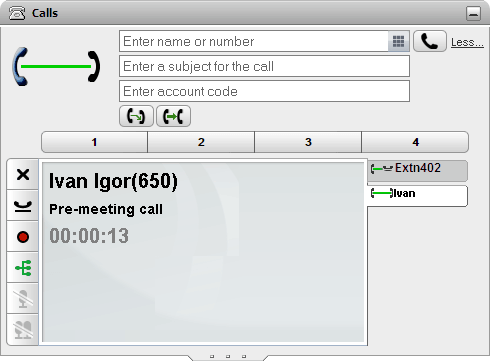This section covers how you can use one-X Portal to make and answer calls. Using the ![]() Calls gadget, details of each call are shown on separate tabs. The buttons shown will vary but generally indicate actions that you can perform with the currently displayed call.
Calls gadget, details of each call are shown on separate tabs. The buttons shown will vary but generally indicate actions that you can perform with the currently displayed call.
Make and Answer Calls |
||