You can click ![]() to put a conference call on hold. The other parties in the conference are still able to talk to each other without you. Your status in the conference display is updated to show that you are on hold.
to put a conference call on hold. The other parties in the conference are still able to talk to each other without you. Your status in the conference display is updated to show that you are on hold.
•! WARNING
Note that this only applies to conference calls on your own phone system and displayed as conference calls by your one-X Portal. Putting your connection to any other type of conference, for example on another phone system, on hold causes that conference to hear your phone system's music on hold.
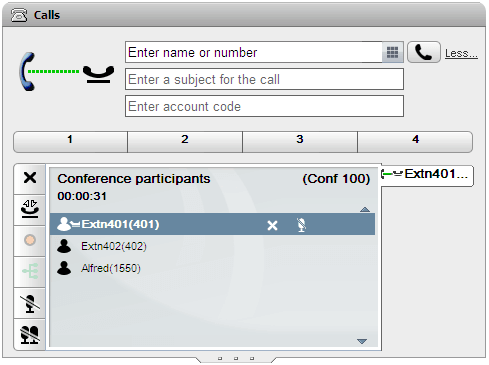
To return to the conference click on ![]() Retrieve.
Retrieve.
