You can use one-X Portal to start and manage conference calls. The conference parties are listed in the ![]() Calls gadget.
Calls gadget.
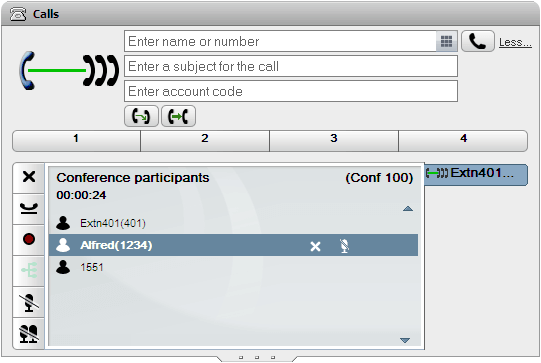
Notes
1.The maximum number of conferences and participants in any particular conference depends on the total resources of the telephone system and the number of conferences already in progress. It also is limited by other features, for example call recording also uses the telephone system's conference facilities.
2.Depending on phone system settings, a conference can automatically end if all internal users exit, leaving only external users.
3.If you are involved in more than one conference, each conference has a separate tab. The conference with the most recent status change is automatically brought to the front.
Start and Manage Conference Calls |
||
|
•Turn held calls into a conference call |
•Add another party to a conference |
|
