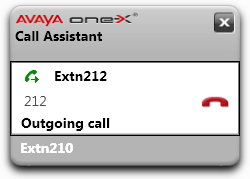To make a call from your call log:
2.Locate the call that you want to return or repeat.
3.Click on the ![]() icon in the call details.
icon in the call details.
4.The pop-up appears showing the call progress and allowing you to end the call if required.
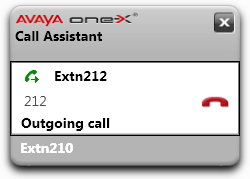
| one-X Call Assistant > Call Log |






|
Make a Call from Your Call Log |
2.Locate the call that you want to return or repeat.
3.Click on the ![]() icon in the call details.
icon in the call details.
4.The pop-up appears showing the call progress and allowing you to end the call if required.