The Avaya IP Office Plug-in call log displays and categorizes the entries of the calls based on All, Incoming, Outgoing, and Missed call type. In the call log, you can:
To view you call log:
1.Click on the ![]() Call Log tab. The call log is displayed.
Call Log tab. The call log is displayed.
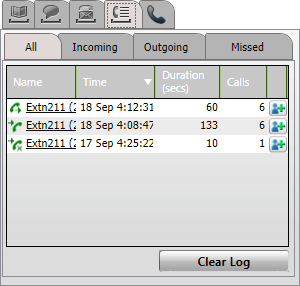
2.The call log is divided into sub-tabs for different types of calls and each call type has a different icon:
•All
This tab shows all the calls you have made, answered and missed.
•![]() Incoming
Incoming
This tab shows the calls you have answered.
•![]() Outgoing
Outgoing
This tab shows the calls you have made.
•![]() Missed
Missed
This tab shows your missed calls.
To clear your call log:
1.Click on the Clear Log button.
To add a call to your personal contacts:
1.Click on the ![]() icon next to the call details.
icon next to the call details.
2.The contact details form is shown with the details from the call log added.
3.Complete the details and then click Add.
To make a call from the call log:
1.Click on the name and number shown in the call log.
