Clicking on the ![]() tab shows you your scheduled conferences. These are conferences to which you have been invited and conferences that you have scheduled yourself.
tab shows you your scheduled conferences. These are conferences to which you have been invited and conferences that you have scheduled yourself.
•Availability
These features may require configuration by your system administrator before they are available. Contact your system administrator for details.
•Conference scheduling is only available to users configured as a Power User by the system administrator.
•Schedule conferences are not included in portal resiliency. Similarly, conferences schedule during resiliency are lost on recovery of normal operation.
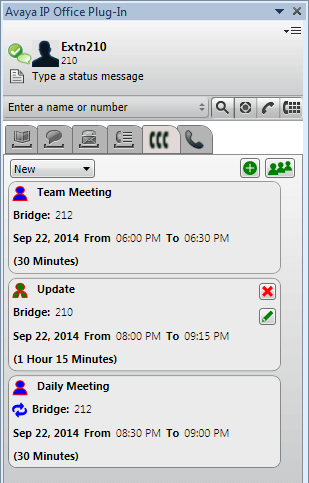
•![]() A conference of which you are the host.
A conference of which you are the host.
•![]() A conference to which you have been invited.
A conference to which you have been invited.
•![]() A recurring conference.
A recurring conference.
You can use the drop-down at the top to select which conferences are show:
•New
Show scheduled conferences set to occur in the future.
•Historic
Show scheduled conferences that occurred in the past. By default the system retains conference details for up to 15 days (set by your system administrator).
•All
Show both future and previous scheduled conferences.
