The IP500 V2 control unit is a stackable unit with an optional 19" rack mounting kit and optional wall mounting kit for smaller configurations. The IP500 V2 control unit has 4 slots for the insertion of base cards.
The slots are numbered 1 to 4 from left to right. They can be used in any order. However, if the capacity for a particular type of card is exceeded, the card in the rightmost slot is disabled. The unit must not be used with uncovered slots.
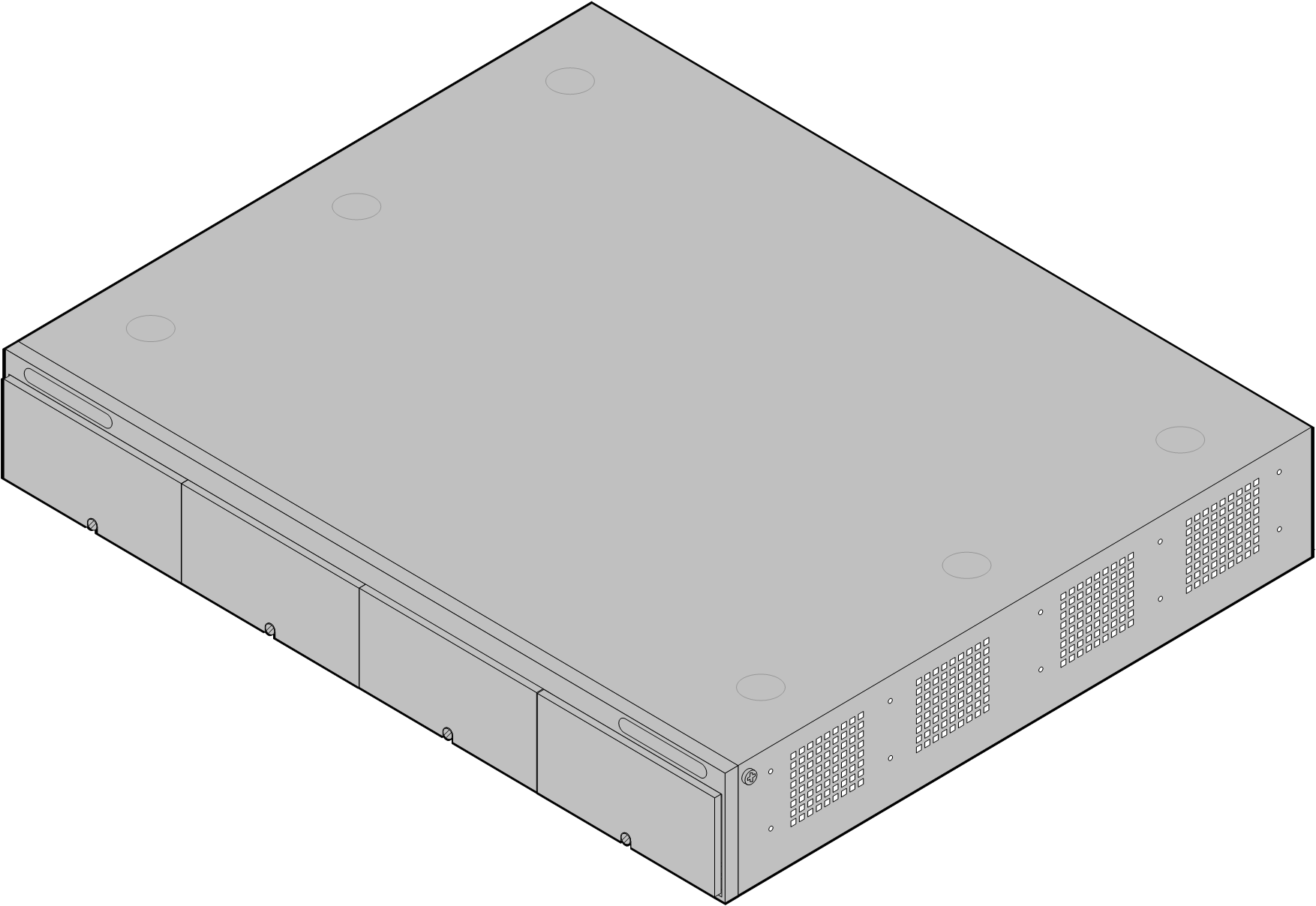
Feature |
Capacity |
Maximum Extensions |
Up to 384 extensions (depending on the IP Office mode, see Overall Capacity). |
Conference Parties |
128 as standard but maximum 64 in any individual conference. Silence suppression is applied to conferences with more than 10 parties. |
Trunks Cards |
4 x IP500 trunk daughter cards, see IP500 Base Cards. Some base cards can also be fitted with trunk cards, see IP500 Trunk Daughter Cards. |
VCM Channels |
Up to 20 voice compression channels using IP500 Combination cards. |
Voicemail Channels |
For Embedded Voicemail, up to 6 (2 by default, additional channels require licenses). |
Locales |
Supported in all IP Office locales. |
Minimum Software Level |
Bin file = ip500v2.bin. •IP500 V2: R6.0 and higher. •IP500 V2A: R11.0.4.8 and higher. |
Power Supply |
Internal power supply unit. |
Mounting |
Free-standing, rack mounted (requires a mounting kit) or wall mounted (requires a mounting kit). |
Dimensions |
Width: 445mm/17.5". Depth: 365mm/14.4". Height: 73mm/2.9"/2U. Clearance: 90mm minimum all sides, 220m at front. |
Memory |
Maximum configuration file size: 2048KB. |
Name |
|
Description |
Country |
SAP Code |
IP500 V2 Control Unit |
IPO IP500 V2 CNTRL Unit |
IP Office 500 V2 Control Unit |
700476005 |
|
IPO IP500 V2 CNTRL Unit TAA |
" Trade Agreements Act compliant variant. |
700501510 |
||
IP500 V2A Control Unit |
IPO IP500 V2A CNTRL UNIT |
IP Office 500 V2A Control Unit |
700514867 |
|
IPO IP500 V2A CNTRL UNIT TAA |
" Trade Agreements Act compliant variant. |
700514869 |
||
Avaya SD Memory Card |
IPO IP500 V2 SYS SD CARD AL |
IP500 V2 A-Law SD Card |
700479702 |
|
IPO IP500 V2 SYS SD CARD MUL |
IP500 V2 U-Law SD Card |
700479710 |
||
IEC60320 C13 Earthed Power Cord
|
IPO - PWR LEAD (EARTHED) EU CEE7/7 |
CEE7/7 |
Europe |
700289762 |
IPO - PWR LEAD (EARTHED) UK |
BS1363 |
United Kingdom |
700289747 |
|
IPO - PWR LEAD (EARTHED) US |
NEMA5-15P |
America |
700289770 |
|
Mounting Kits |
IPO IP500 WALL MNTG KIT V3 |
IPO IP500 WALL MNTG KIT V3 |
700503160 |
|
Miscellaneous |
IP500 Blanking Plate Kit |
IP500 Blanking Plate Kit |
700429194 |
|
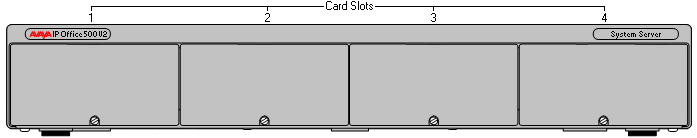
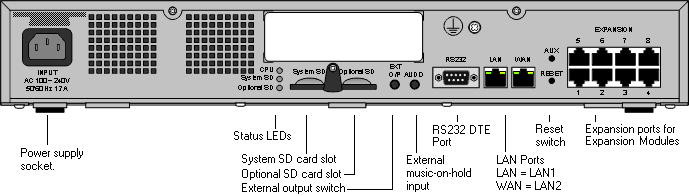
Ports |
Description |
||
3.5mm Stereo jack socket. Used for external music on hold source input. |
|||
•If pressed during a restart of the control unit, the control unit skips booting from the /primary folder on the System SD card. •If pressed for more than 5 seconds when a system is running, the control unit shuts down for 10 minutes. |
|||
CPU |
Indicates the status of the control unit.
|
||
RJ45 socket. Used for direct connection to external expansion modules using the Expansion Interconnect cable supplied with the expansion module. |
|||
3.5mm Stereo jack socket. Used for switching external relay systems such as door entry controls. The port contains two independent switches controlled by the IP Office. |
|||
AC power input port. |
|||
RJ45 socket. The port is a full-duplex 10/100Mbps auto-sensing, MDI crossover port. |
|||
Used for the Optional SD card. The LED is used in the same way as for the System SD (see below). |
|||
This switch is used to restart the IP Office, optionally erasing the configuration and or the core software in the process. See Reset Button. |
|||
9-Way D-Type socket. Used for system maintenance. see RS232 Port Maintenance. |
|||
Used for the System SD card,. The LED is used as follows.
|
|||
RJ45 socket. This port is not supported on systems running in IP Office Basic Edition mode. |
|||
|
Used for connection of a functional or protective ground. Use of a ground for all systems is recommended and for some locales may be a regulatory requirement. |
