These ports are found on the rear of all IP Office control units and external expansion modules. The similar ports on external expansion modules are only used by Avaya.
The RS232 DTE ports can be used for a number of system maintenance processes. An asynchronous terminal program such as HyperTerminal is also required. Configure this for operation via a PC serial port, as follows:
•Bits per second: 38400
•Data bits: 8
•Parity: None
•Stop bits: 1
•Flow control: None
•Settings | Emulation: TTY
DTE Cables
These cables are used for system maintenance and diagnostics under Avaya guidance. They can also be used for connection of RS232 serial terminal adaptor equipment to the IP Office control unit. The cable required depends on the IP Office control unit. This cable is a "Straight through DB9 female to DB9 male serial cable".
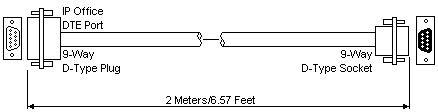
IP Office 9-Way RS232 DTE Port |
Signal |
PC/Terminal Adaptor |
3 |
|
3 |
2 |
|
2 |
7 |
|
7 |
8 |
|
8 |
6 |
|
6 |
5 |
|
5 |
1 |
|
1 |
4 |
|
4 |
9 |
|
9 |
