Web browser access to the system can be used to run IP Office Web Manager. Enter the system's IP address and then select the IP Office Web Manager link. For full details, refer to the IP Office Web Manager Manual.
To use IP Office Web Manager requires the application files to be present on the system's SD card. This is done by selecting the option to include the web manager files when recreating the SD card.
To login to a system using IP Office Web Manager:
1.Enter the IP address of the IP Office system. From the menu that appears, click on IP Office Web Manager. Alternatively, enter https://<IP_Address>:8443/webmanagement/WebManagement.html.
2.The login menu for IP Office Web Manager appears.
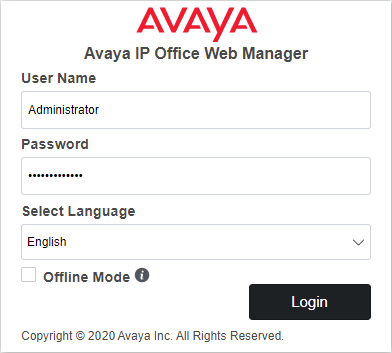
3.Enter the name and password for system administration.
4.Click Login.
a.You are prompted to change any default password.
b.For a new system, the initial configuration menu appears.
