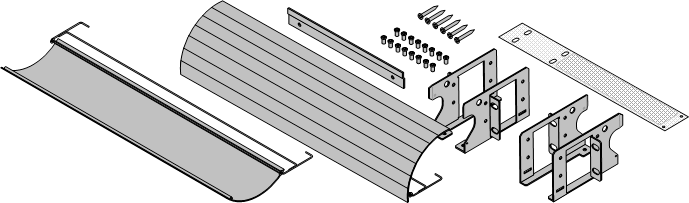IP500 V2 control units and IP500 external expansion modules can be wall or rack mounted. To do this, a wall mounting kit is required in addition to suitable wall fixings.
In addition to the existing environmental requirements for an IP Office system, the following additional requirements apply when wall mounting a unit:
•The wall surface must be vertical, flat and vibration free. Attachment to temporary walls is not supported.
•Only the screws provided with the mounting kit should be used to attach the brackets to the control unit or expansion modules.
•The installation must be done by a service person.
•Ensure that the system has been shut down and power has been removed from all the units. Shut down the system using a shutdown command and then remove the power. Do not simply remove the power.
•A suitable plywood mounting surface of at least 1m x 1m x 19mm (39” x 39” x 0.75”) is required. If an expansion box is being mounted as well a plywood mounting surface of at least 1.2m x 1.2m x 19mm (48” x 48” x 0.75”) is required.
•A minimum of 6 x 45mm long 5mm/6mm ( 1.75” #10/#12) pan head screws must be used to secure the plywood to the wall studs.
•The supplied 20mm long 4mm (#8 ¾”) wood screws must be used to secure the brackets to the plywood mounting surface
The following kit is currently available:
•IPO IP500 WALL MNTG KIT V3 (SAP Code 700503160)
This kit can be used for wall and rack mounting of IP500 V2 control units and IP500 external expansion modules. The kit incorporates cable routing at the front and rear of the unit. For wall mounted control units, it allows orientation of the control unit base card slots to the left or to the right.