This type of phone can be used for system, centralized and personal administration functions covered by this document. For system and centralized administration, the phone must be connected to one of the first two extension ports on the system.
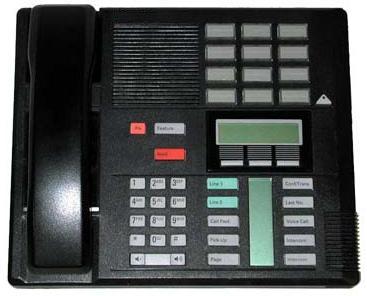
Button Numbering
The diagram below indicates the button functions during normal phone operation. The double digit numbers are the button numbering for programmable buttons.
|
|
|
|
10/22 |
14/26 |
18/30 |
|
|
|
|
|
11/23 |
15/27 |
19/31 |
|
|
|
|
|
12/24 |
16/28 |
20/32 |
|
|
|
|
|
13/25 |
17/29 |
21/33 |
Shift |
|
|
|
|
|
|
|
|
|
|
|
|
Display |
|
||
Release |
|
Feature |
|
|
|||
|
|
|
|
|
|
|
|
|
|
Hold |
|
SK1 |
SK2 |
SK3 |
|
|
|
|
|
|
|
|
|
1 |
2 |
3 |
|
09 |
|
04 |
|
4 |
5 |
6 |
|
08 |
|
03 |
|
7 |
8 |
9 |
|
07 |
|
02 |
|
* |
0 |
# |
|
06 |
|
01 |
|
– |
Volume |
+ |
|
05 |
|
Mute |
|
•For systems running in key system mode, the first two programmable buttons, 01 and 02, are fixed as Intercom 1 and Intercom 2 buttons. Line buttons, based on the Number of Lines setting or the number of analog trunks installed in the system, are assigned from buttons 09 downwards and then button 10 upwards.
•For systems running in PBX system mode, the first three buttons, 01 to 03, are fixed as call appearance buttons.
Administration Mode Buttons
The diagram below indicates the button functions during phone based administration processes.
|
|
|
|
|
|
|
|
|
|
|
|
|
|
|
|
|
|
|
|
|
|
|
|
|
|
|
|
|
|
|
Shift |
|
|
|
|
|
|
|
|
|
|
|
|
Display |
|
||
Exit |
|
Feature |
|
|
|||
|
|
|
|
|
|
|
|
|
|
Clear |
|
Pause |
Recall |
Stop |
|
|
|
|
|
|
|
|
|
1 |
2 |
3 |
|
Next |
<Process> |
Previous |
|
4 |
5 |
6 |
|
Next |
<Item> |
Previous |
|
7 |
8 |
9 |
|
Next |
<Data> |
Previous |
|
* |
0 |
# |
|
Remove |
|
|
|
– |
Volume |
+ |
|
Enter |
|
|
|
