This menu cannot be accessed from the System page. |
This menu is accessed from the Admin Tasks list by selecting Trunks | SIP Trunk Administration | Advanced Setup. |
These settings are used for configuration of individual SIP channels and more advanced SIP trunk settings.
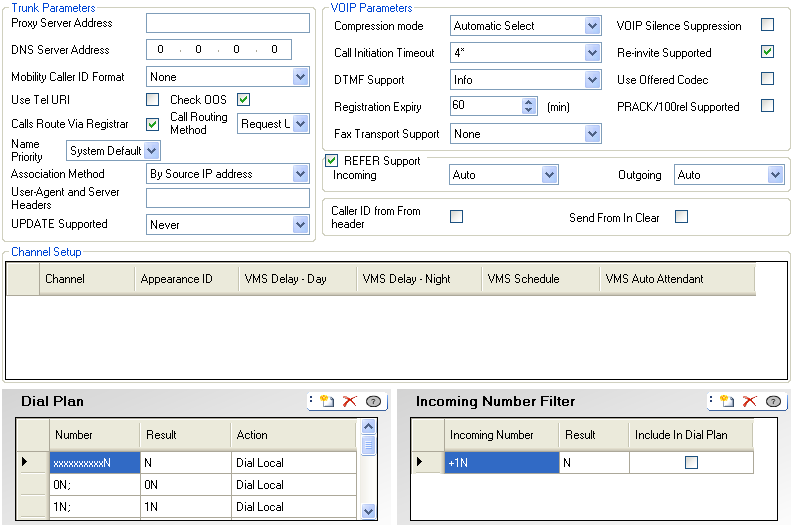
Trunk Parameters
•Proxy Server Address
In exceptional circumstances, the IP Address of the proxy server may be explicitly identified as either a different IP Address, or a different domain address resolvable by DNS.
•DNS Server Address
If the proxy server address is set to a named server, the address of the DNS server used for name resolution should be entered here.
•Mobility Caller ID Format
This option corresponds to the standard "draft-ietf-sip-privacy-04". The options are None, Remote Party ID, P Asserted ID or Diversion Header.
•Use Tel URI: Default = Off.
Use Tel URI format (for example TEL: +1-425-555-4567) rather than SIP URI format (for example name@example.com). This affects the From field of outgoing calls.
•Check OOS: Default = On. Software level = 8.0+.
When enabled, the system will regularly check if the trunk is in service. Checking that SIP trunks are in service ensures that outgoing calls are not delayed waiting for response on a SIP trunk that is not currently usable. Depending on the trunk's Transport Protocol, the trunks current service status is checked using the following methods:
•For all trunks, regular OPTIONS messages are sent. If no reply is received, the trunk is taken out of service.
•For TCP trunks, if the TCP connection is disconnected the trunk will be taken out of service.
•For trunks using DNS, if the IP address is not resolved or the DNS resolution has expired, the trunk is taken out of service.
•Calls Route Via Registrar: Default = On
Normally SIP REGISTER requests and INVITE requests use the same server destination. This option should only be deselected when the service provider does not expect REGISTER requests to go to the same destination as the INVITE requests. You should only set this under specific instruction from the service provider.
•Separate Registrar
This field is available when Calls Route Via Registrar is deselected. It is used to enter the address of the SIP server that should be used for registration. You should only set this under specific instruction from the service provider.
•Call Routing Method: Default = Request URI. Software level = 8.0+.
This field allows selection of which part of the incoming SIP information should be used for the incoming number. The options are to match either the Request URI or the To Header element provided with the incoming call.
•Name Priority: Default = Favour Trunk. Software level = 8.0+.
For SIP trunks, the caller name displayed on an extension can either be that supplied by the trunk or one obtained by checking for a number match in the system speed dials. This setting determines which method is used by the line. Select one of the following options:
•System Default
Use the system's Default Name Priority setting (Advanced Parameters).
•Favour Trunk
Display the name provided by the trunk. For example, the trunk may be configured to provide the calling number or the name of the caller. The system should display the caller information as it is provided by the trunk.
•Favour Directory
Search for a number match in the system speed dials. The first match is used and overrides the name provided by the SIP line. If no match is found, the name provided by the line is used.
•Association Method: Default = By Source IP address. Software level = 8.0+.
This field sets the method by which a SIP line is associated with an incoming SIP request. The search for a line match for an incoming request is done against each line until a match occurs. If no match occurs, the request is ignored. This method allow multiple SIP lines with the same address settings. This may be necessary for scenarios where it may be required to support multiple SIP lines to the same ITSP. For example when the same ITSP supports different call plans on separate lines or where all outgoing SIP lines are routed from the system via an additional on-site system.
•By Source IP Address
This option uses the source IP address and port of the incoming request for association. The match is against the configured remote end of the SIP line, using either an IP address/port or the resolution of a fully qualified domain name. This matches the method used by pre-8.0 systems.
•"From" header hostpart against ITSP domain
This option uses the host part of the From header in the incoming SIP request for association. The match is against the line's Domain Name.
•R-URI hostpart against ITSP domain
This option uses the host part of the Request-URI header in the incoming SIP request for association. The match is against the line's Domain Name.
•"To" header hostpart against ITSP domain
This option uses the host part of the To header in the incoming SIP request for association. The match is against the line's Domain Name.
•"From" header hostpart against DNS-resolved ITSP domain
This option uses the host part of the FROM header in the incoming SIP request for association. The match is found by comparing the FROM header against a list of IP addresses resulting from resolution of the line's Domain Name or, if set, the Proxy Server Address.
•"Via" header hostpart against DNS-resolved ITSP domain
This option uses the host part of the VIA header in the incoming SIP request for association. The match is found by comparing the VIA header against a list of IP addresses resulting from resolution of the line's Domain Name or, if set, the line's Proxy Server Address.
•"From" header hostpart against ITSP proxy
This option uses the host part of the “From” header in the incoming SIP request for association. The match is against the line's Proxy Server Address.
•"To" header hostpart against ITSP proxy
This option uses the host part of the From header in the incoming SIP request for association. The match is against the line's Proxy Server Address.
•R-URI hostpart against ITSP proxy
This option uses the host part of the Request-URI in the incoming SIP request for association. The match is against the line's Proxy Server Address.
•User-Agent and Server Headers: Default = Blank (Use system type and software level). Software Level = 8.1 FP1.
The value set in this field is used as the User-Agent and Server value included in SIP request headers made by this line. Setting a unique value can be useful in call diagnostics when the system has multiple SIP trunks.
•UPDATE Supported: Default = Never. Software level = 8.0+.
The SIP UPDATE method (RFC 3311) allows a client to update parameters of a session (such as the set of media streams and their codecs) but has no impact on the state of a dialog. It is similar to re-INVITE, but can be sent before the initial INVITE has completed. This allows it to update session parameters within early dialogs.
VOIP Parameters
•Compression Mode: Default = Automatic Selection
This defines the type of compression which is to be used for calls on this line.
•Call Initiation Timeout: Default = 4 seconds.
Sets how long to wait for successful connection before treating the line as busy.
•DTMF Support: Default = RFC2833
This setting is used to select the method by which DTMF key presses are signaled to the remote end. The supported options are In Band, RFC2833 or Info.
•Registration Expiry: Default = 60 minutes.
This setting defines how often registration with the SIP ITSP is renewed following any previous registration.
•VOIP Silence Suppression: Default = Off
When selected, this option will detect periods of silence on any call over the line and will not send any data during those silent periods.
•RE-Invite Supported: Default = Off.
When enabled, Re-Invite can be used during a session to change the characteristics of the session, for example when the target of an incoming call or a transfer does not support the codec originally negotiated on the trunk. Requires the ITSP to also support Re-Invite.
•Use Offered Codec: Default = Off.
Normally for SIP calls, the answerer's codec preference is used. This option can be used to override that behavior and use the codec preferences offered by the caller.
•Fax Transport Support: Default = Off. Software level = 8.0+
This option is only available if Re-Invite Supported is selected. When enabled, the system performs fax tone detection on calls routed via the line and, if fax tone is detected, renegotiates the call codec as configured below. The SIP line provider must support the selected fax method and Re-Invite.
•None
Select this option if fax is not supported by the line provider.
•G711
G711 is used for the sending and receiving of faxes.
•T38
T38 is used for the sending and receiving of faxes.
•T38 Fallback
T38 is used for the sending and receiving of faxes. On outgoing fax calls, if the called destination does not support T38, a re-invite it sent for fax transport using G711.
•PRACK/100rel Supported: Default = Off. Software level = 8.0
This option sets whether Provisional Reliable Acknowledgement (PRACK) and 100rel are enabled. 100rel allows SDP negotiation to be completed while the call is in ringing state and allows further media changes for announcements or progress tones before a call is actually answered. PRACK, as defined in RFC 3262, provides a mechanism to ensure the delivery of provisional responses such as announcement messages. Provisional responses provide information on the status of the call request that is still in progress.
•Example: When a call to a mobile or cell phone is in the process of being connected, there may be a delay while the cell phone is located. Provisional information allow features such as an announcement "please wait while we attempt to reach the subscriber" to be played while the call setup is still in progress.
•REFER Support: Default = On, Software level = 7.0+
REFER is the method used by many SIP devices, including SIP trunks, to transfer calls. These settings can be used to control whether REFER is used as the method to transfer calls on this SIP trunk to another call on the same trunk. If supported, once the transfer has been completed, the IP Office system is no longer involved in the call. If not supported, the transfer may still be completed but the call will continue to be routed via the IP Office.
•Incoming: Default = Auto
Select whether REFER can or should be used when an attempt to transfer an incoming call on the trunk results in an outgoing call on another channel on the same trunk. The options are:
•Always
Always use REFER for call transfers that use this trunk for both legs of the transfer. If REFER is not supported, the call transfer attempt is stopped.
•Auto
Request to use REFER if possible for call transfers that use this trunk for both legs of the transfer. If REFER is not supported, transfer the call via the system as for the Never setting below.
•Never
Do not use REFER for call transfers that use this trunk for both legs of the transfer. The transfer can be completed but will use 2 channels on the trunk.
•Outgoing: Default = Auto
Select whether REFER can or should be used when attempt to transfer an outgoing call on the trunk results in an incoming call on another channel on the same trunk. This uses system resources and may incur costs for the duration of the transferred call. The options available are the same as for the Incoming setting.
•Caller ID from From Header: Default = Off. Software Level = 8.1 FP1.
Incoming calls can include caller ID information in both the From field and in the PAI fields. When this option is selected, the caller ID information in the From field is used rather than that in the PAI fields.
•Send From In Clear: Default = Off. Software Level = 8.1 FP1.
When selected, the user ID of the caller is included on the From field. This applies even if the caller has selected to be or is configured to be anonymous, though their anonymous state is honored in other fields used to display the caller identity.
Channel Setup
•Channel
Channel number, cannot be edited
•Appearance
Each channel can be accessed through pressing a Line Appearance to make calls, answer calls or conference. Lamps on the button reflect whether the channel is in use.
•VMS Delay - Day: Default = 2. Range = 0 to 6 (number of rings).
Set the number of rings before an unanswered call should be redirected to an auto attendant when the system is not running in night service mode and the VMS Schedule is set to Always or Days Only.
•VMS Delay - Night: Default = 2. Range = 0 to 6 (number of rings).
Sets the number of rings before an unanswered call should be redirected to an auto attendant when the system is running in night service mode and the VMS Schedule is set to Always or Night Only.
•Schedule: Default = Never.
This option determines when the VMS Delay settings above should be used and unanswered calls redirected to an auto attendant. The options are:
•Always
Redirect calls when the system is in both day and night service modes.
•Day Only
Redirect calls only when the system is not in night service.
•Night Only
Redirect calls only when the system is in night service.
•Never
Do not redirect calls.
•Auto Attendant: Default = Auto Attendant 1. Software Level = 6.1+.
This field allows selection of which auto attendant is used by this line.
Dial Plan
The dial plan is used to apply number translations to the digits received by the line for output to the line provider and to indicate any special service required from the line provider, for example to withhold the call ID. The default dial plan is as shown below.
Dialled Number |
Result |
Action |
xxxxxxxxxxN |
N |
Dial Local |
0N; |
0N |
Dial Local |
1N; |
1N |
Dial Local |
N; |
N |
Dial Local |
911 |
911 |
Dial Local |
*2xxN |
*2N |
Dial Local |
*3xxN |
*3N |
Dial Local |
*xxN |
*N |
Dial Local |
*65 |
|
Explicitly not Anonymous |
*67 |
|
Call Anonymously |
Incoming Number Filter
The default incoming number filter simply converts international USA numbers received into local 10 digit numbers. However, it is also useful for mapping PC calls (from skype, google, windows etc) into a dialable number plan. One nice way to use this is to map PC calls into numbers in area code “555”
•Incoming Number
Used to match the incoming number received.
•Result
The replacement for the incoming number.
•Include in Dial Plan
When you select include in dial plan, the system will automatically substitute the number you dial for outgoing calls as well.
