This menu is accessed from the System page by selecting Administer Speed Dial. |
This menu is accessed from the Admin Tasks list by selecting System | Speed Dial Setup. |
This menu allows you to configure names and numbers that can be accessed by dialing the associated speed dial code, 600 to 699.
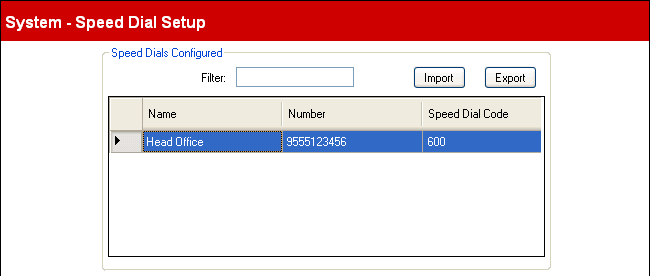
•For analog telephone devices, when using last number redial, saved number redial, system speed dial and personal speed dial features no dial tones for the digits dialed are played to the caller.
Speed Dials Configured
•Filter
This option allows you to show only speed dial entries where the name, number or speed dial code matches the filter value entered. If there are no matches the whole set of speed dial entries is displayed.
•Import
Allows you to import a CSV text file of speed dials. Each line of the file should contain a name, number and speed dial code, each separated by a comma. If an entry being imported matches an existing name it will overwrite the existing entry. If an entry being imported matches an existing speed dial code, it will be assigned an unused speed dial code.
Head Office, 555123456, 600
Acme, 555654321, 601
•Export
This control allows you to export a CSV text file of speed dials. You can then edit the file using a text editor.
•Comma Separated Variable text Files (.csv)
These are plain text files. In addition to being exported from Manager these files can be created and edited using programs such as WordPad. Manager imports and exports CSV files using UTF-8 character encoding which uses a double byte to support characters with diacritic marks such as ä. Other applications, such as Excel, may, depending on the user PC settings, use different encoding which will cause such characters to be removed or corrupted. Care should be taken to ensure that any tool used to create or edit the CSV supports all the characters expected and uses UTF-8 format.
•Exporting from Manager to Excel
Do not double-click on the file exported from Manager. Start Excel and use File | Open to select the file. Excel will recognize that the file uses UTF-8 encoding and start its text file importation wizard. Follow the wizard instructions and select comma as the field delimiter.
•Speed Dial Entries
For each speed dial entry in the menu, the following values are used:
•Name
This is the name that will be associated with the speed dial.
•Number
This is the external number that will be dialed by the telephone system when the speed dial code is dialed by an extension user.
•Speed dials beginning with * are called 'marked speed dials' and are treated differently. A user can use a marked speed dial even if the number is in a disallowed list of which the user is a member. Marked speed dials can also be used when an extension is locked. When dialed, the * is not included. If a * is required to be dialed, the speed dial should be start with **.
•For PBX mode systems, if the system is configured to use an Outside Line prefix for outgoing external calls, that prefix should be included in external speed dial numbers.
•Speed Dial Code
Select a number between 600 and 699. Each number can only appear once in the list. This is the short form substitute number for often-used long numbers.
