This menu is accessed by selecting System and then SIP Trunks from the menu bar. Select the trunk required and click on Details. Click on the ![]() edit icon in the Call by Call panel.
edit icon in the Call by Call panel.
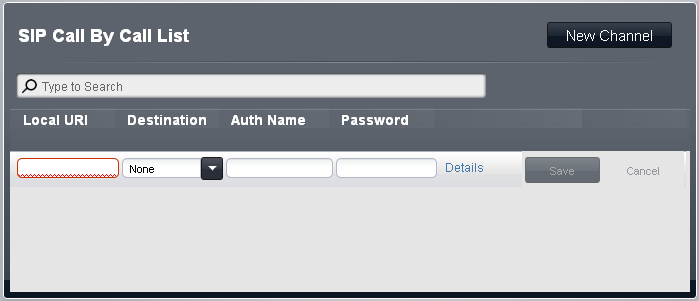
SIP Call By Call List
These settings are used to match calls received on SIP trunks channels set to Incoming Call-by-Call. For systems operating in Key System mode, the default entry is used for all calls for which there is no other match and is fixed to route those calls to the Operator Group.
•ARS
This setting is only shown for PBX mode systems. For those systems, each call-by-call entry can be assigned to an ARS Selector number. That selector number can then be used as the destination for outgoing calls.
•Local URI:
The user part of the SIP URI. This specifies the contents of the FROM field when making a call (sending an INVITE).
•Destination
Where incoming calls with matching digits should be routed. The drop-down list contains the extensions and groups on the IP Office system.
•Extension |
|
•Phantom Extension |
|
•Calling Group |
|
•Operator Group |
|
•Voicemail |
|
•76: Modem |
|
•Auto Attendant |
•Authentication Name
When making a call, some service providers will often send an authentication challenge to validate the call before it is connected. This challenge requires the INVITE is re-submitted with Authentication data, including a network account name (provided by the service provider during installation). The network account name is the “Auth name”. It can be blank, in which case the Local URI is used.
•Password: Default = Blank.
This value is provided by the SIP ITSP.
•Details
This control can be used to display additional settings associated with the call by call entry.
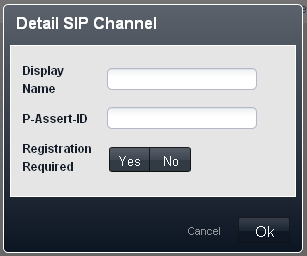
•Display Name: Default = Use Authentication Name
This field sets the 'Name' value for SIP calls using this URI.
•P-Assert-ID
If this field is configured, the channel can be used in SIPConnect Option 1 model for separating Public and Private PSTN identity (Sipconnect technical recommendation v 10, section 12.1.1). You can only use Explicit CLI configurations over SIP if using Option1 model for identity. In this case, calls over this channel will always have a fixed P-Assert-ID, but the From field may vary.
•Registration Required
When selected, each local URI with unique Authentication credentials will register independently.
