This menu is accessed by selecting System and then SIP Trunks from the menu bar. Select the trunk required and click on Details. Click on the ![]() edit icon in the Dial Plan panel.
edit icon in the Dial Plan panel.
The dial plan is used to apply number translations to the digits received by the line for output to the line provider and to indicate any special service required from the line provider, for example to withhold the call ID. The default dial plan is as shown below.
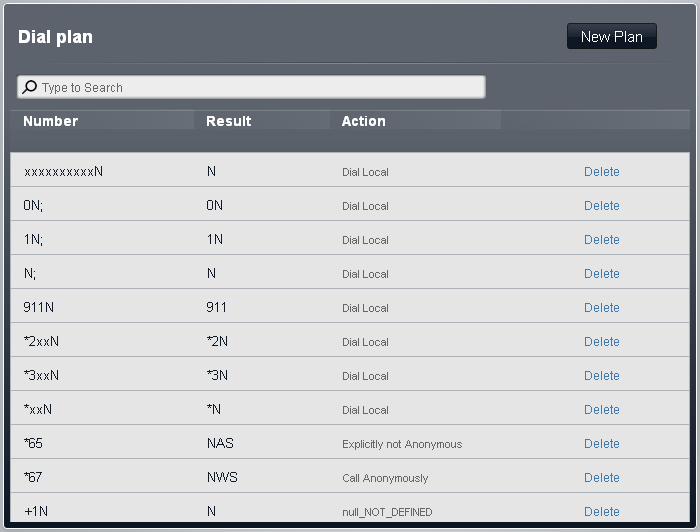
The following are the default entries used in a dial plan for North American locales.
Dialled Number |
Result |
Action |
xxxxxxxxxxN |
N |
Dial Local |
0N; |
0N |
Dial Local |
1N; |
1N |
Dial Local |
N; |
N |
Dial Local |
911 |
911 |
Dial Local |
*2xxN |
*2N |
Dial Local |
*3xxN |
*3N |
Dial Local |
*xxN |
*N |
Dial Local |
*65 |
|
Explicitly not Anonymous |
*67 |
|
Call Anonymously |
