The set of lists is accessed by selecting Outgoing Call Management and clicking on Calling List. It can also be accessed from the Phone User List by clicking on the ![]() edit icon shown in the Outgoing Calls panel.
edit icon shown in the Outgoing Calls panel.
The system uses the lists to control the numbers that users can or cannot dial.
•Allowed List
Allowed lists are used to enter numbers or types of numbers that users associated with the list can dial even if they are restricted from dialing other numbers. Up to 8 such lists, each containing 10 numbers, can be configured.
•Disallowed List
Disallowed lists are used to enter numbers or types of numbers that users associated with the list cannot dial. Up to 10 such lists can be configured. Up to 8 such lists, each containing 10 numbers, can be configured.
•Emergency Number List
This list is used to enter numbers that all users can dial at any time regardless of any other settings that might restrict them from dialing numbers for outgoing calls. Up to 10 numbers can be configured in this list.
•Account Codes
Up to 99 account codes can be entered. In addition selected users can be configured to have to enter an account code whenever they make an outgoing external call.
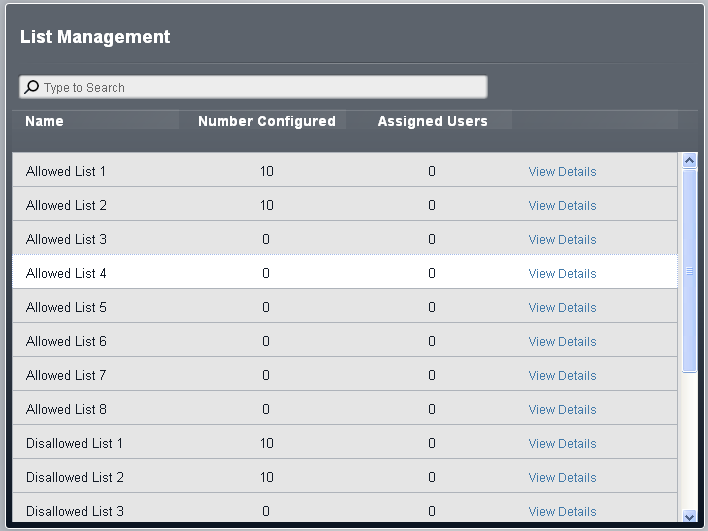
To view the contents of a list and the users who are assigned to the list click on View Details.
To Edit a Numbers List
1.From the menu bar, click on User.
2.The Outgoing Calls panel next to the list of users gives a summary of the currently configured lists. Click on the ![]() edit icon.
edit icon.
3.From the List Management table, select the View Details link of the list that you want to edit.
•The Telephone Numbers in List panel displays the allowed numbers. Edit the numbers as required.
•The Assign Users to List panel is used to set which users are assigned to the list.
4.When completed click Save.
5.To access another list click on << Previous List or Next List >>. Alternatively click on << Back to return to the table of all the lists.
