This menu allows you to configure names and numbers that can be accessed by users dialing the associated speed dial code, 600 to 699. The menu is accessed by selecting Outgoing Call Management from the menu and clicking on Speed Dial.
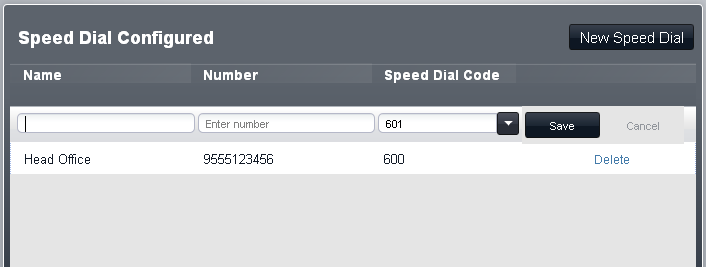
Speed Dials Configured
The menu displays the settings of the existing system speed dials.
•Name
This is the name that will be associated with the speed dial.
•Number
This is the external number that will be dialed by the telephone system when the speed dial code is dialed by an extension user.
•Speed dials beginning with * are called 'marked speed dials' and are treated differently. A user can use a marked speed dial even if the number is in one of the user's assigned disallowed number lists. Marked speed dials can also be used when an extension is locked. When dialed, the * is not included. If a * is required to be dialed, the speed dial should be start with **.
•For PBX mode systems, if the system is configured to use an Outside Line prefix for outgoing external calls, that prefix should be included in external speed dial numbers.
•Speed Dial Code
Select a number between 600 and 699. Each number can only appear once in the list. This is the short form substitute number for often-used long numbers.
Adding a Speed Dial
To add a new speed dial, click New Speed Dial. Enter the required values for the speed dial and then click Save.
Editing a Speed Dial
Any existing speed dial can be edited by double-clicking on the speed dial entry in the list.
