Once you have logged in, you can change the name and password used for the login.
Changing Your Name and Password Settings
1.Click System in the menu bar and select User Preferences.
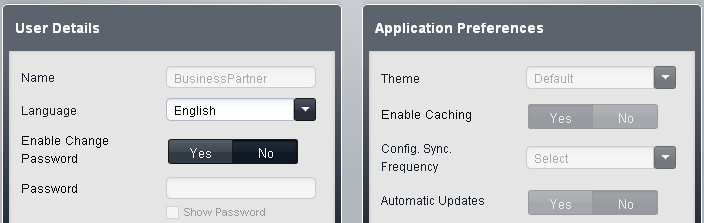
2.The name and password are shown in the User Details panel. Change these to the values that you want to use in future.
3.The other settings relate to how often and when the configuration settings loaded should be updated. Refer to System | User Preferences.
4.Click Save.
