For each trunk, an auto attendant can be selected to automatically answer any call not answered at the trunk or trunk channels Coverage Destination. Use of auto attendant coverage can selected for day and or night service. Also the delay before the auto attendant answer the call can be adjusted for day and night service.
This option is not used for calls routed to their destination by DID Call Mapping or SIP Call-by-Call settings.
Configuring Auto Attendant Call Coverage
1.The method for accessing a trunk's VMS Settings depends on the trunk type.
•Analog Trunks
Select System in the menu bar and click Trunks. Select the trunk, click View Details and then Advanced. The trunk's VMS Settings are part of the menu now displayed.
•PRI Trunks
Select System in the menu bar and click Trunks. Select the trunk and then click the ![]() edit icon in the Channel Setup panel. Select the channels and click View Details.
edit icon in the Channel Setup panel. Select the channels and click View Details.
•SIP Trunks
Select System in the menu bar and click SIP Trunks. Select the trunk and then click the ![]() edit icon in the Channel Setup panel. Select the channels and click Details.
edit icon in the Channel Setup panel. Select the channels and click Details.
2.Adjust the VMS Settings to set which auto attendant should be used, when it should be used and how quickly it should answer calls.
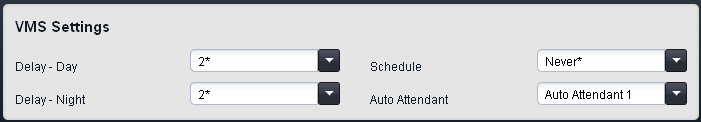
•Delay - Day: Default = 2. Range = 0 to 6 (number of rings).
Set the number of rings before an unanswered call should be redirected the selected auto attendant when the system is not running in night service mode and the VMS Schedule is set to Always or Days Only.
•Delay - Night: Default = 2. Range = 0 to 6 (number of rings).
Sets the number of rings before an unanswered call should be redirected to the selected auto attendant when the system is running in night service mode and the VMS Schedule is set to Always or Night Only.
•Schedule: Default = Never.
This option determines when the VMS Delay settings above should be used and unanswered calls redirected to the selected auto attendant. The options are:
•Always
Redirect calls when the system is in both day and night service modes.
•Day Only
Redirect calls only when the system is not in night service.
•Night Only
Redirect calls only when the system is in night service.
•Never
Do not redirect calls.
•Auto Attendant: Default = Auto Attendant 1.
This field allows selection of which auto attendant is used.
3.Click Save.
