Incoming calls that include DID digits are routed to a destination on the system by checking for a match in the trunks DID mapping table. This call routing overrides the Coverage Destination settings of the trunk channel on which the call was received. In addition, calls routed by DID mapping are not affected by the phone system being put into night service.
In addition to alerting on a kine appearance button associated with the trunk or trunk channels line number, a coverage destination can be assigned to the trunk or trunk channel.
•Extension |
|
•Phantom Extension |
|
•Hunt Group |
|
•Calling Group |
|
•Operator Group |
|
•Voicemail |
|
•76: Modem |
|
•Auto Attendant |
Setting a Trunk's Coverage Destinations
1.Click on System in the menu bar and then click on Trunks.
2.Select the trunk and then click on the ![]() edit icon in the DID Mapping Table box on the right.
edit icon in the DID Mapping Table box on the right.
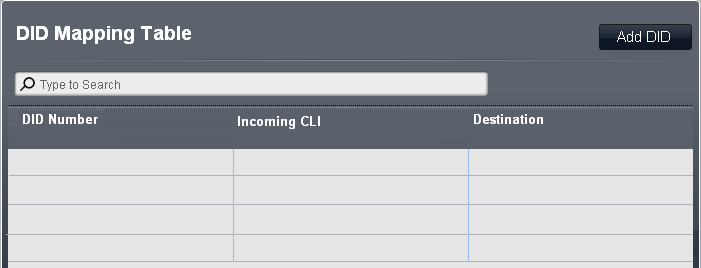
3.Click on New DID Number. The options available will depend on the trunk type and the operating mode of the system.
•DID Number
If the incoming DID of a call on the trunk matches the DID set here, it will be routed to this destination. The system supports up to 4 digits DID (additional digits after the first 4 are ignored). Leave blank if only CLI matching is required.
•Incoming CLI
If the incoming caller number on the trunk matches the Incoming CLI set here, it will be routed to this destination. Leave blank if only DID matching is required.
•Destination
When this field is selected, the drop down list allows selection of the destination for matching calls. The options differ depending on whether the system's Mode is set to Key or PBX.
•Extension |
|
•Phantom Extension |
|
•Hunt Group |
|
•Calling Group |
|
•Operator Group |
|
•Voicemail |
|
•76: Modem |
|
•Auto Attendant |
4.Click Save.
