A group is a collection of users used for a special purpose. For example, a group can be used as the destination for incoming calls on an external trunk.
The system has a fixed set of groups. You cannot add or remove groups. However you can edit the the user membership of all the groups. A user can be a member of several or even all groups.
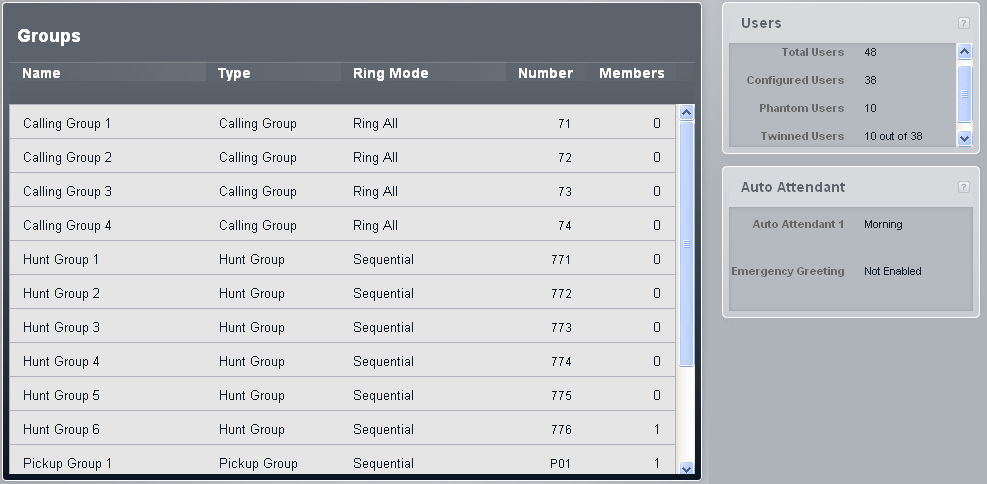
Groups
•Name
The names of the groups are fixed.
•Type
This indicates the main purpose of the group.
•Calling Group
This type of group can be set as the Coverage Destination of a trunk or trunk channel. It can be also the destination of calls routed using DID call mapping or call-by-call settings. Calling Group 1 is also used by the Simultaneous Page function (*70).
•Hunt Group
This type of group can be set as the Coverage Destination of a trunk or trunk channel. It can also be the destination of calls routed using DID call mapping or call-by-call settings.
•Night Service Group
When the system is put into night service, this group overrides the Coverage Destination of all trunks.
•Operator Group
This option is only available for systems with their Mode set to PBX. By default the group contains the first extension on the system. For PRI and BRI trunks, it is fixed incoming destination for calls unless DID Mapping is applied to the call. It can also be selected as the destination for incoming SIP calls.
•Pickup Group
Users can be pickup calls currently alerting any member of a pickup group. They do not need to be a member of the group.
•Ring Mode
This settings indicates the order in which the idle group members are alerted when there is a call to the group. For full details see Group Call Distribution.
•Ring all
This type of group alerts all the idle groups members at the same time until answered.
•Rotary
This type of group alerts each idle group member in extension number order for 15 seconds each until answered. It starts with the available member after the last member to answer a group call.
•Number
The use of a number associated with a group depends on the group type:
•Calling, operator and hunt groups can be called internally using their extension number. The groups number can also be used as the target for call transfers. * can be used in front of the group extension number for a page call to the group.
•Pickup groups numbers are used to answer a call currently alerting any member of the group. For example, to pickup a call alerting members of pickup group 1, dial 661.
•Members
This indicates the number of users who are currently set as members of the group.
