Some system speed dials can be set as being 'marked speed dials'. These can be used to override restrictions that would otherwise be applied if the user dialed that number directly or used the same number in an unmarked speed dial.
•Users can use a marked speed dial even if the number it dials is in one of the their assigned disallowed number lists.
•Users can use a marked speed dials even when the extension from which they are dialing is locked.
•Users in the night service group can use a marked speed dial when the system is in night service without having to enter the system password.
Creating Marked Speed Dials
1.Click Outgoing Call Management in the menu bar and then click Speed Dial.
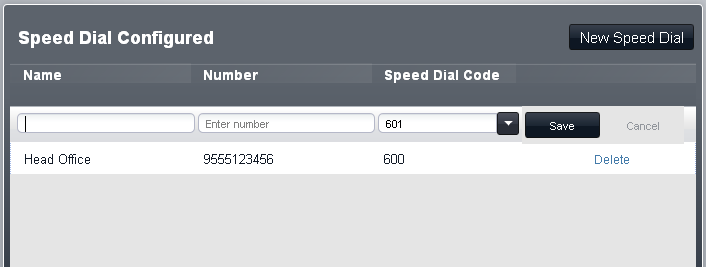
2.Depending on whether you want to add or edit a speed dial:
•To add a new speed dial click New Speed Dial.
•To edit an existing speed dial, double click on the speed dials existing details.
3.Check the speed dial name and number are correct. To make the speed dial a marked speed dial, add a * to the front of the number. When the speed dial is used, the * is not included in the dialed number. If a * is required in the dial number, the speed dial should be start with **.
4.Click Save.
