The following settings are shown in this panel.
•! WARNING - Reboot Required
Changing any of these settings requires the system to be rebooted for the changes to take effect. Rebooting the system will end all calls currently in progress.
•Receive IP Address Via DHCP Server: Default = Yes.
This setting controls whether the system acts as a DHCP client or uses a fixed IP address.
•If enabled, the system acts as a DHCP client and requests IP address details for its LAN port when the system is started.
•If it receives a response, the address details it has been given by the DHCP server are shown in the field below but cannot be adjusted.
•If it does not receive a response, it default to using the address 192.168.42.1. It is still a DHCP client and will request an address again when it is next restarted.
•If not enabled, the system uses the IP address values set in the fields below.
•System IP Address: Default = 192.168.42.1
Enter the IP address that the telephone system should use if Receive IP Address Via DHCP Server is not selected. If Receive IP Address Via DHCP Server is selected, this field is greyed out but does display the IP address that the system is currently using.
•Subnet Mask: Default = 255.255.255.0
Enter the Sub-Net Mask that the telephone system should use if Receive IP Address Via DHCP Server is not selected. If Receive IP Address Via DHCP Server is selected, this field is greyed out but does display the IP address that the system is currently using.
•Default Gateway: Default = 0.0.0.0
Enter the Default Gateway that the telephone system should use if Receive IP Address Via DHCP Server is not selected. If Receive IP Address Via DHCP Server is selected, this field is greyed out but does display the IP address that the system is currently using.
•DNS Settings
This option is greyed out on systems configured to use DHCP as the DHCP server will provide DNS information. For systems not using DHCP, clicking DNS Settings displays the DNS Settings menu.
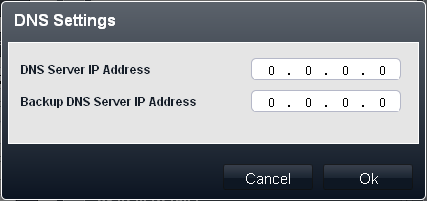
•DNS Server IP Address: Default = 0.0.0.0
This field sets the address for the primary DNS server that the system should use to try to resolve domain names to IP addresses.
•Backup DNS Server IP Address: Default = 0.0.0.0
This field sets the address for the secondary DNS server that the system should use if there is no response from the primary DNS server.
