The following settings are shown in this panel:
•System Name
A name used to identify the system. This is typically used to identify the configuration by the location or customer's company name. Some features require the system to have a name. This field is case sensitive. Do not use <, >, |, \0, :, *, ?, . or /.
•Mode:
The system can operate in either Key or PBX mode. Changing the mode requires the IP Office system to be restarted and will overwrite all existing button programming. For more details see Setting the System Mode.
•Key
The Number of Lines setting is used to automatically assign line appearance buttons on all extensions with programmable buttons. To make external calls the user should select an available line appearance button. Outbound call routing is determined by which line appearance button the user selects before dialing or by the user's automatic line selection settings.
•PBX
No line appearances are automatically assigned to programmable buttons. The Outside Line setting is used to set the dialing prefix that indicates that the call is an external one for which an available line should be seized. The Alternate Route Selection settings are used to determine which lines are used for each outgoing call. Line appearance buttons can also still be configured for making and answering external calls.
•Voicemail Mode: Default = Intuity Mode. Software level = 8.0+.
Embedded voicemail can use either IP Office Mode or Intuity Mode key presses for mailbox functions. End users should be provided with the appropriate mailbox user guide for the mode selected. Pre-Release 8.0 systems use IP Office Mode only.
•IP Address
This field sets the address of the PC allowed to send files to the system's memory card.
•Country:
This option sets a range of country specific telephony settings. The system language can be changed from the Country setting using the separate Language setting below.
•! WARNING - Reboot Required
Changing this setting requires the system to be rebooted for the change to take effect. Rebooting the system will end all calls currently in progress.
•The supported countries are Argentina, Australia, Bahrain, Belgium, Brazil, Canada, Chile, China, Customize, Denmark, Egypt, Finland, France, Germany, Greece, Hong Kong, Hungary, Iceland, India, Italy, Korea, Kuwait, Mexico, Netherlands, New Zealand, Norway, Oman, Pakistan, Peru, Poland, Portugal, Qatar, Russia, Saudi Arabia, Singapore, South Africa, Spain, Sweden, Switzerland, Taiwan, Turkey, United Arab Emirates, United States, Venezuela.
•When Default is selected, the following additional fields are available:
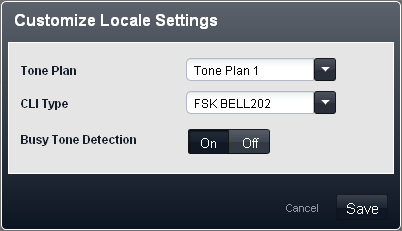
•Tone Plan: Default = Tone Plan 1
Select a tone plan to be used for different ringing signals such as dial tone and ring tone.
•CLI Type: Default = FSK V23
Set the method for passing caller ID information to analog extensions. The options are DTMF, FSK Bell 202 or FSK V23.
•Busy Tone Detection: Default = Off
Enable or disable the use of busy tone detection for call clearing.
•Language
This field sets the language used for voicemail prompts and phone displays if the language is available. Possible languages are:
•Arabic, Cantonese, Danish, Dutch, English (UK), English (US), Finnish, French, French (Canada), German, Italian, Korean, Mandarin, Norwegian, Polish, Portuguese, Portuguese (Brazil), Russian, Spanish, Spanish (Argentina), Spanish (Latin), Spanish (Mexico), Swedish, Turkish.
•! WARNING - Reboot Required
Changing this setting requires the system to be rebooted for the change to take effect. Rebooting the system will end all calls currently in progress.
•For each user, their language settings can be changed using the user's Language setting. This affects the language used on their phone's display and for mailbox access prompts.
•For each auto attendant, the system language setting can be overridden by the auto attendant's own Language setting.
•Password: Default = Blank. Range = 4 digits.
This is a four digit code used to restrict access to some functions. Once set, the system password must be used to override station lock, forced account, numbers in the disallowed calls list and night service restrictions to make a call. The system password is also requested when a user switches the phone system into or out of night service mode or tries to access an auto attendant's emergency greeting settings.
•For M-Series and T-Series phones, the system password, if set, is also used to control access to phone based administration from the first two extensions in the system.
•Number of Lines: Default = 5 or the number of analog trunks present when the system is first started.
This option is only available for systems with their Mode (see above) set to Key. For phones with programmable buttons, those buttons can be configured as line appearance buttons that each match a particular incoming line. This setting controls how many of buttons on every user's phone are automatically allocated as line appearance buttons. The assignment is done starting from button 03 upwards in order of the lines available.
•! Warning
If the Number of Lines value is changed, all existing line appearance buttons and automatic line selection settings are overwritten. The existing functions on other programmable buttons are also overwritten if they are in the range of buttons now specified for lines. Therefore it is recommended that this setting is only changed when a system is first installed.
•Outside Line: Default = Depend on system locale, see below.
This option is only available for systems with their Mode (see above) set to PBX. It sets the digit which, when dialed, indicates that the call is intended to be external. Routing of any additional digits is then determined through the Alternate Route Selection settings.
•! WARNING - Reboot Required
Changing this setting requires the system to be rebooted for the change to take effect. Rebooting the system will end all calls currently in progress.
•9 (Operator is 0)
The prefix 9 is used for external calls. The digit 0 is used for calls to the operator extension (the first extension in the system). This is the default setting for systems with the Country setting United States.
•None
No prefix is used for external calls. Any dialing that does not match an internal dial plan number is assumed to be an external call. This is the default setting for systems with the Country setting other then Germany or United States. The digit 0 is used for calls to the operator extension (the first extension in the system).
•0 (Operator is 9)
The prefix 0 is used for external calls. The digit 9 is used for calls to the operator extension (the first extension in the system). This is the default setting for systems with the Country setting Germany.
•Log All Caller ID Calls for Users: Default = None selected.
All extensions have a call log of their last 30 calls (incoming answered and missed). The user can access this using a programmable button set to Call Log or their phone's Call Log or History button if it has one. In addition, up to 3 extensions can be configured to have access to the call log of the last 400 calls (incoming answered and missed) for the whole system. These fields are used to select those users. Only calls that include caller ID are included. The ! character on the phone display indicates that there are unviewed call details in the call log.
•Allow Unsupervised Analog Trunk Disconnect: Default = No.
When using analog trunks, various methods are used for trunk supervision, ie. to detect when the far end of the trunk has disconnected and so disconnect the local end of the call. Depending on the locale, the system uses Disconnect Clear signalling and or Busy Tone Detection. This setting should only be enabled if it is known that the analog trunks do not provide disconnect clear signalling or reliable busy tone. When enabled:
•Disconnect clear signalling detection is turned off. Busy tone detection remains on.
•Unsupervised transfers and trunk-to-trunk transfers of analog trunk calls are not allowed.
•A wider range of busy tones which may signal that the caller has disconnected are used to disconnect calls connected to voicemail.
•When this setting is changed to No, the configuration settings for Busy Tone Detection are displayed.
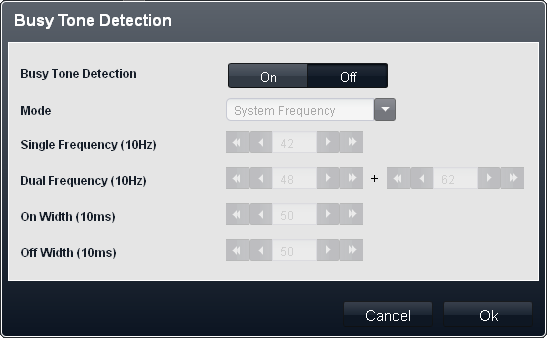
•Mode: Default = System Frequency
If set to System Frequency, the settings used are the default settings for the system locales. To change the settings, select either Single Frequency or Dual Frequency to match the line providers requirements.
•Single Frequency
If the Mode is set to Single Frequency, set the frequency.
•Dual Frequency
If the Mode is set to Dual Frequency, set the frequencies.
