The default incoming number filter simply converts international USA numbers received into local 10 digit numbers. However, it is also useful for mapping PC calls (from skype, google, windows etc) into a dialable number plan. One nice way to use this is to map PC calls into numbers in area code "555".
This menu is accessed by selecting System and then SIP Trunks from the menu bar. Select the trunk required and click on the ![]() edit icon in the Dial Plan panel. Then click on the
edit icon in the Dial Plan panel. Then click on the ![]() edit icon in the Incoming Number Filter panel.
edit icon in the Incoming Number Filter panel.
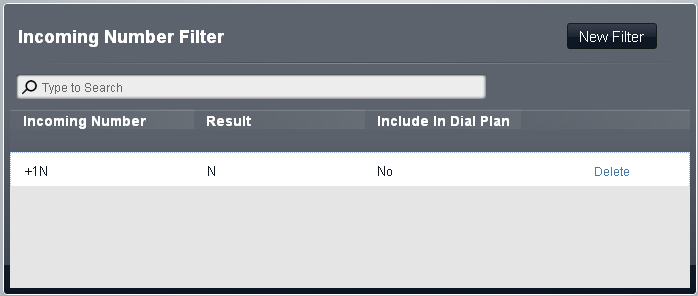
•Incoming Number
Used to match the incoming number received.
•Result
The replacement for the incoming number.
•Include in Dial Plan
When you select include in dial plan, the system will automatically substitute the number you dial for outgoing calls as well.
