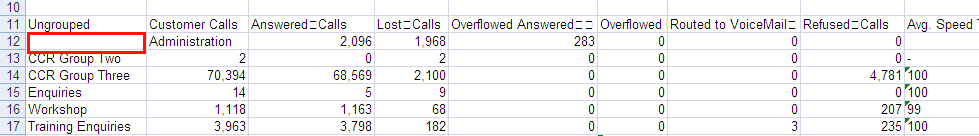Tip Number: 257
<Prev Next>, 15th November 2013,  Original PDF Version
Original PDF Version
Tip Number: 257
<Prev Next>, 15th November 2013,  Original PDF Version
Original PDF Version
This Technical Tip is to advise customers of an issue when generating a Call Summary Report to Microsoft Excel "data only" format. When a scheduled Call Summary Report is generated the output in the first column is incorrectly formatted. The customer call data is offset to the next cell on the right for the entirety of the first row. The workaround to this issue is to generate the report manually and the formatting will be correct.
The following screen shot shows the incorrectly formatted customer data: