Tip Number: 282
<Prev Next>, 4th August 2015,  Original PDF Version
Original PDF Version
Tip Number: 282
<Prev Next>, 4th August 2015,  Original PDF Version
Original PDF Version
This Technical Tip is to highlight the security changes implemented in IP Office Release 9.1 software. As announced at the launch of IP Office Release 9.1, the default security policies have been enhanced. This change means that before certain features can be used, interfaces that they use or depend on must be re-enabled. This only applies to new installations or Release 9.1 systems where the security settings have been reset. Systems upgrading from older releases which, will keep the older security policies will be unchanged.
The following settings are now defaulted to Off/Disabled in a default configuration:
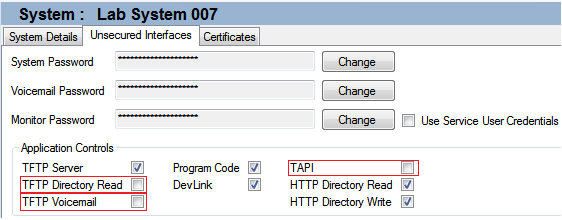
The following gives a brief explanation of the application controls changed for release 9.1 software:
Application Control | Description |
TAPI | Used by TAPI, 3rd Party TAPI, or TAPI WAV. Must be enabled before installing TAPI TSP on client and server PC's. |
TFTP Directory Read | Used by the TAPI Install and the Windows Control Panel applet - Optional. It populates the User dropdown for easy selection. If not enabled Error "Failed to retrieve User List from IP Office" is displayed, User can be entered manually. Used by IP DECT and DECT R4, provides the system directory to the handsets. |
TFTP Voicemail | Not specifically required for release 9.1, was required for VMPro prior to 9.1. However, if security is reset before VMPro is upgraded to 9.1 to match the core; this will need to be enabled in the interim. |