The dimensions below are applicable to all IP Office external expansion modules.
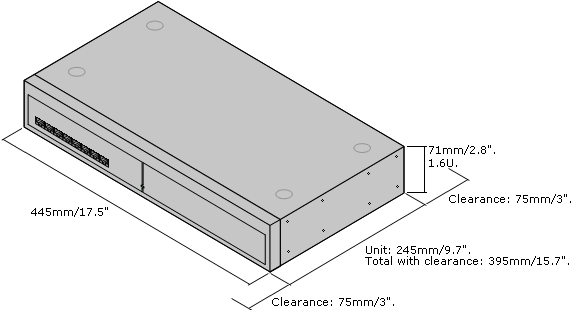
For free-standing systems, the external expansion modules can be stacked on top of the control unit. For that, and for rack mounted systems, the diagram below shows the recommended options to accommodate the length of the module interconnect cable.
The integral expansion ports on a control unit are located on the rear of the unit. An additional 4 expansion ports can be added to the front of the control unit by installing an IP500 4-Port Expansion card.
•Each external expansion module is supplied with a blue 1 meter (3'3'') expansion interconnect cable. This cable must be used when connecting to expansion ports on the rear of a control unit.
•When connecting to expansion ports on an IP500 4-Port Expansion card, a supplied yellow 2 meter (6'6") expansion interconnect cable can be used in place of the supplied blue cable. 4 Yellow cables are supplied with the IP500 4-Port Expansion card.
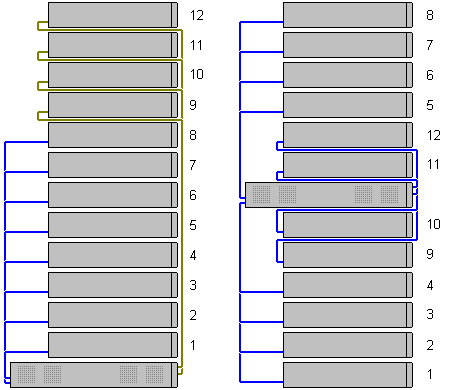
•Supported Expansion Modules:
The 4-Portal Expansion card supports the following external expansion modules:
▪IP500 Analogue Trunk Module.
▪IP500 BRI So Module.
▪IP500 Digital Station Module.
▪IP500 Digital Station Module A.
▪IP500 Digital Station Module B.
▪IP500 Phone Module.
