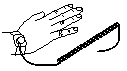|
The following is a general summary of the tools required. Additional tools and equipment will be required for wall and or rack mounting and to fashion ground cable connections suitable to local requirements. |
IP Office Parts
The minimum parts required are:
•o PLDS License File
A file is needed if any licensed features are required. The file must be appropriate for the release of software being licensed. Note that includes the license for IP Office Essential Edition and, if required, IP Office Preferred Edition.
•The card's ID number is printed on the card's label after PLDS ID, FK SN or FK depending on the age of the card. On newer cards is a 12-digit number. Older cards may have a 10-digit number. For PLDS licensing, use the 12-digit number. On older cards, for licensing, prefix the 10-digit number with 11.
Tools Required
•o 5mm Flat-blade screwdriver.
•o Crosshead screwdriver.
•o Anti-static wrist strap and ground point.
•o RJ45-RJ45 Ethernet LAN Cable.
•o M4 Cross-Head Screwdriver.
•o Tools suitable for crimping a cable spade.
•o If wall mounting, drills and tools for wall mounting fixtures.
System Administration
•o Windows PC with:
•o IP Office Admin suite installed.
•o RJ45 Ethernet LAN port.
•o SD Card reader.
Additional Parts Required
In addition to orderable IP Office equipment, the following items will be required.
•o 14AWG Solid copper wire for ground connection of control units and expansion modules.
•o Cable sleeve matching local regulator requirements for ground wires. Typically green for a functional ground and green/yellow for a protective ground.
•o If wall mounting, additional fixtures and fittings suitable for the wall type and mounting kit being used.
•o Cable ties and labels for tidying and identifying cables.