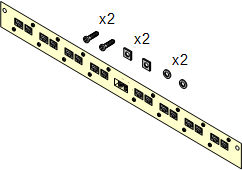All IP Office control units and external expansion modules can be rack mounted into standard 19" rack systems. Each unit requires a 2U slot space within the rack. Rack mounting requires a kit for each control unit and external expansion module.
Where systems are being rack mounted, the effect of conditions within the rack cabinet must be considered. For example, the rack temperature may be above the room temperature and airflow within the rack is restricted. The environmental requirements for the individual IP Office units are still applicable inside the rack cabinet.
•IPO IP500 WALL MNTG KIT V3 (SAP Code 700503160)
This kit can be used for wall and rack mounting of IP500 V2 control units and IP500 external expansion modules. The kit incorporates cable routing at the front and rear of the unit. For wall mounted control units, it allows orientation of the control unit base card slots to the left or to the right.
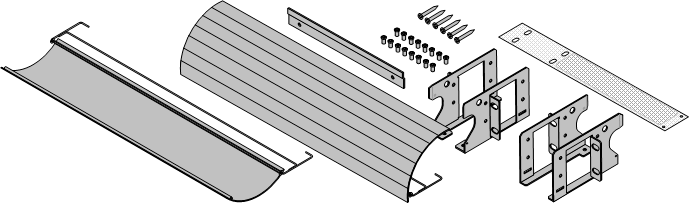
•IPO IP500 RACK MNTG KIT (SAP Code 700429202)
This kit contains all the components required for the rack mounting of a single IP500 V2 control unit or IP500 external expansion module. This includes screws for fixing of the brackets to the module, bolts for securing the module in the rack and cable tidy brackets..
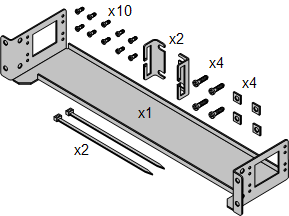
Barrier Box Rack Mounting Kit
|
•Barrier Box Rack Mounting Kit (SAP 700293905) |
Rack Module Positioning
The integral expansion ports on a control unit are located on the rear of the unit. An additional 4 expansion ports can be added to the front of the control unit by installing an IP500 4-Port Expansion card.
•Each external expansion module is supplied with a blue 1 meter (3'3'') expansion interconnect cable. This cable must be used when connecting to expansion ports on the rear of a control unit.
•When connecting to expansion ports on an IP500 4-Port Expansion card, a supplied yellow 2 meter (6'6") expansion interconnect cable can be used in place of the supplied blue cable. 4 Yellow cables are supplied with the IP500 4-Port Expansion card.
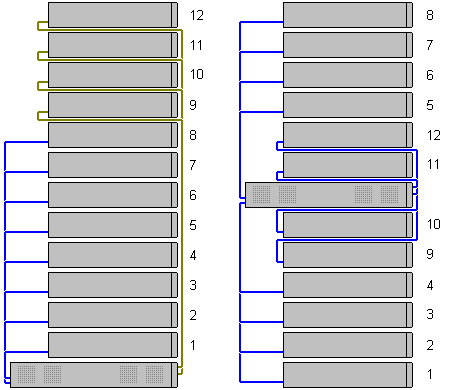
•Supported Expansion Modules:
The 4-Portal Expansion card supports the following external expansion modules:
▪IP500 Analogue Trunk Module.
▪IP500 BRI So Module.
▪IP500 Digital Station Module.
▪IP500 Digital Station Module A.
▪IP500 Digital Station Module B.
▪IP500 Phone Module.