Contacts in your Personal and External directories can include email addresses. You can click these in order to email the contact using your PC's default email application.
To email a contact:
1.Using the ![]() Directory gadget on the Main tab, locate the name that you require in the directory.
Directory gadget on the Main tab, locate the name that you require in the directory.
2.To filter the names shown, start entering a name or number in the text box at the top of the tab. As you enter a name, directory contacts that do not match are hidden from the view.
3.Hover the cursor over the contact and click on the ![]() details icon.
details icon.
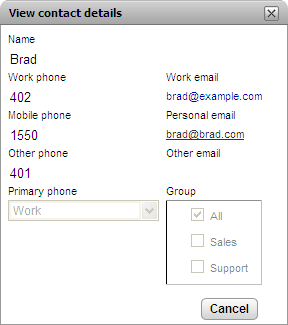
4.Click on the email address that you want to use. Some contacts can have more than one email address from which you can select.
5.A new email will be started using the computer's default email application, with the selected email address in the To field.
