one-X Portal allows you to have instant message chat sessions with other users. You can recognize them by the green ![]() icon in the directory. You can use an instant message session even when on a call to the same user that you are messaging.
icon in the directory. You can use an instant message session even when on a call to the same user that you are messaging.
If you do not want other users to be able to start chat sessions with you while you are using one-X Portal, set your presence status to Offline.
To instant message a contact:
1. Locate the other one-X Portal user in your ![]() Directory gadget.
Directory gadget.
![]()
2. With your cursor hovering over the contact, a ![]() chat icon indicates that they are available to be chatted with. Click on the
chat icon indicates that they are available to be chatted with. Click on the ![]() chat icon to open a chat window.
chat icon to open a chat window.
3. The instant message popup window will appear in your one-X Portal and in the other user's one-X Portal.
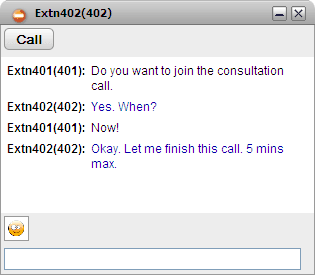
4. You can start typing your messages and they can reply.
5. You can start instant messaging session with other one-X Portal users at the same time. Each will appear in a separate popup.
