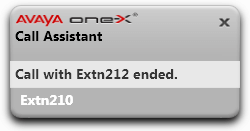To end a call:
1.Click on the ![]() End icon in the call pop-up.
End icon in the call pop-up.
2.The pop-up shows that the call has ended for a few seconds and then disappears if you have no other calls in progress.
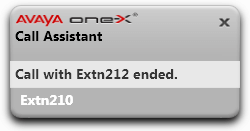
| one-X Call Assistant > Call Handling |






|
Ending a Call |
1.Click on the ![]() End icon in the call pop-up.
End icon in the call pop-up.
2.The pop-up shows that the call has ended for a few seconds and then disappears if you have no other calls in progress.