To hold a call:
1.Using the ![]() Calls gadget on the Main tab, select the call tab for the connected call. It will be the tab with two connected handset
Calls gadget on the Main tab, select the call tab for the connected call. It will be the tab with two connected handset ![]() icon on the left.
icon on the left.
2. Click on the ![]() hold call button on the left. The call icon changes to
hold call button on the left. The call icon changes to ![]() .
.
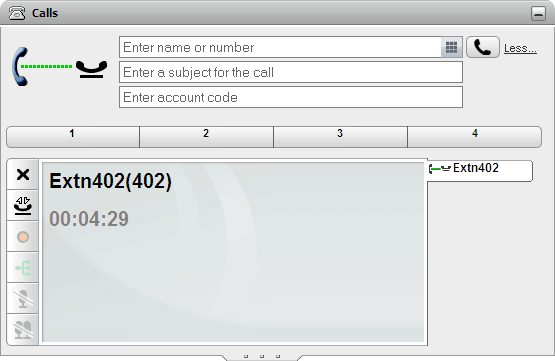
3. If you are not connected to another call, then after a set time the held call will automatically alert your phone again.
Notes
1. Held callers hear music on hold if available. The music heard depends on the phone system's configuration. If no hold music is configured, the caller will hear a double beep tone every 4 seconds.
2. The Hold Timeout for all held calls is set by the system administrator. By default it is 15 seconds but it can be changed or switched off. The returning held call ignores any forwarding or do not disturb settings. You cannot drop a hold reminder.
3. If the system administrator has configured you for Busy on Held, while you have any held calls, the phone system will treat you as being busy to further incoming calls.
