To retrieve a held call:
1. Using the ![]() Calls gadget on the Main tab, select the call tab for the held call. It will display a
Calls gadget on the Main tab, select the call tab for the held call. It will display a ![]() icon.
icon.
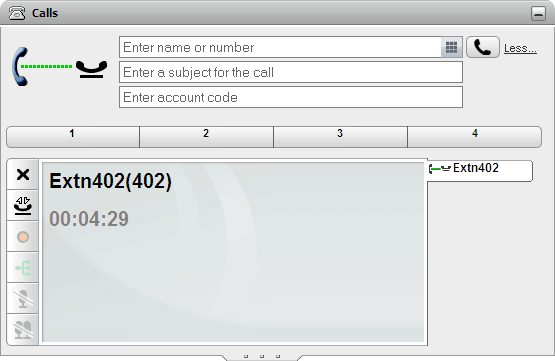
2. Click the ![]() retrieve held call button on the left. The call icon changes to a
retrieve held call button on the left. The call icon changes to a ![]() icon.
icon.
3. If you were connected to another call it is automatically changed to a held call.
