To park a call:
1.Using the ![]() Calls gadget on the Main tab, select the tab representing the call that you want to park.
Calls gadget on the Main tab, select the tab representing the call that you want to park.
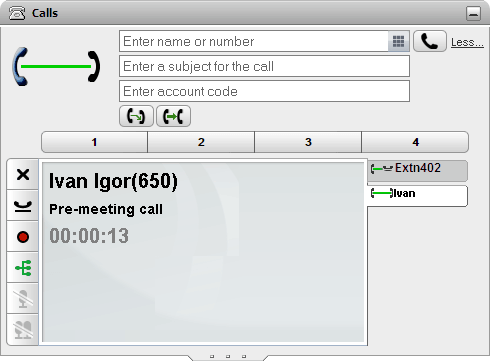
2. Click on one of the park buttons across the middle of the ![]() Calls gadget.
Calls gadget.
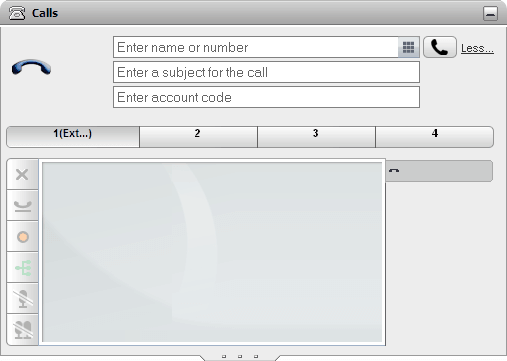
3. The call is parked and the button now indicates that system park slot is in use.
Notes
1. If you park a call and leave it parked too long it will recall to you. The default is to recall after 5 minutes but your system administrator can adjust this. You cannot drop a parked call that recalls your phone.
