When viewing a directory, the number of contacts it contains is displayed at the bottom right of the directory gadget along with a summary of which contacts are included on the current page.
Each of the directories has its own search option that can be used to reduce the number of matches that you need to scroll or page through in order to find the required contact. In addition the directory gadget has its own search option that will search and show results from all the directories.
To search the Personal and System directories:
1.Begin entering the name or number required in the text box at the top-left of the directory.
2.The directory contacts still shown are those that match the name or number entered.
•When there are multiple matches, you can use the ![]() page icons at the bottom left to move between pages.
page icons at the bottom left to move between pages.
•Alternatively, add more details to the search term to improve the search matching and so reduce the number of contacts displayed.
To searching the External directory:
1.Enter a name or number in the text box at the bottom and click on the Go button.
2.one-X Portal sends a search request to the remote directory and displays the results.
To searching All the Directories
1.Click the ![]() Search All tab.
Search All tab.
2.Enter your search name or number into the search box at the top and click the Search button.
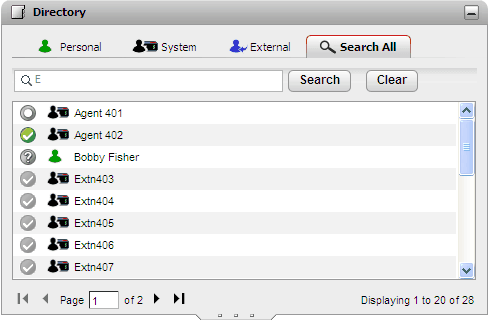
To list members of a hunt group:
The System directory can be used to display the members of the hunt group and their status. See Listing Hunt Group Members.
