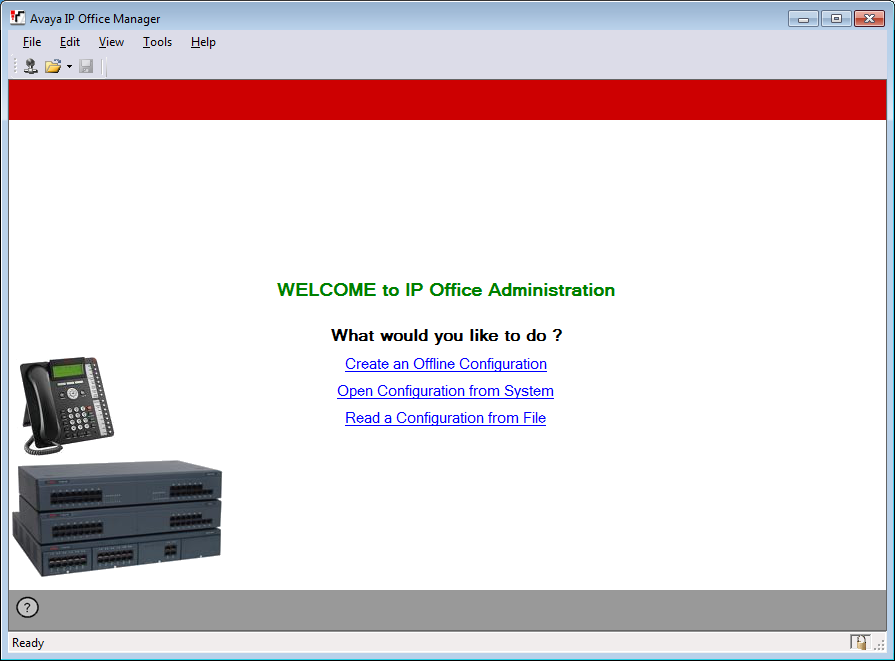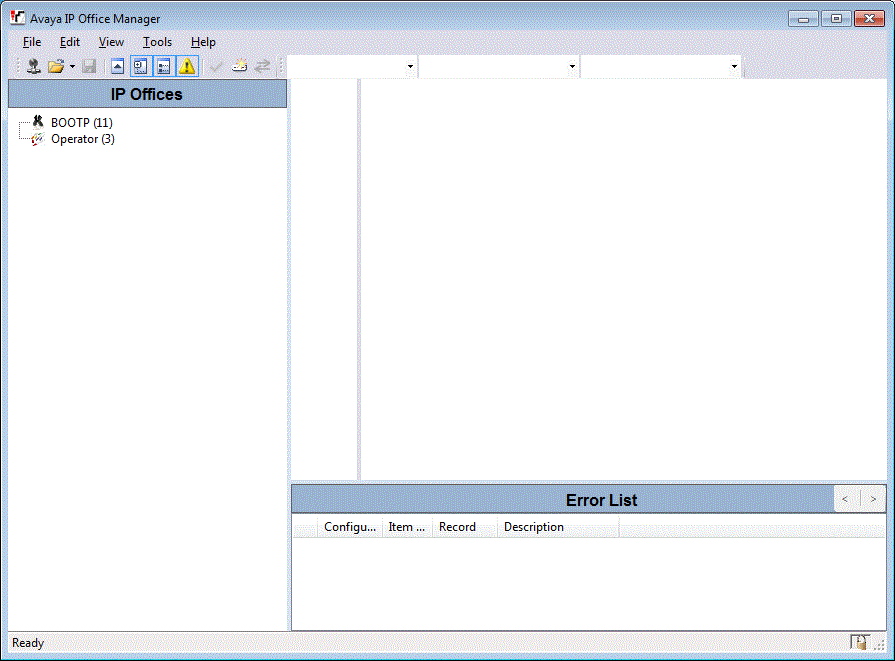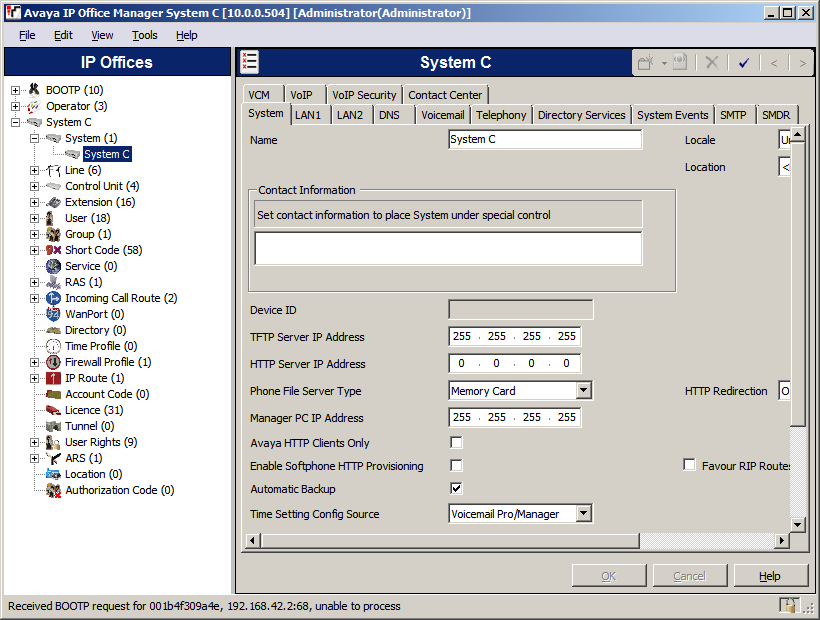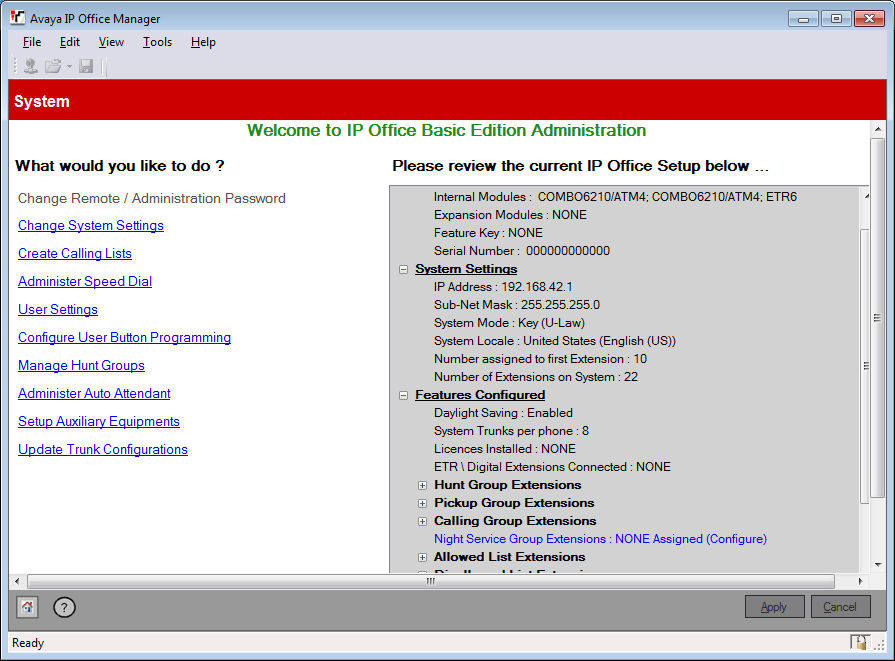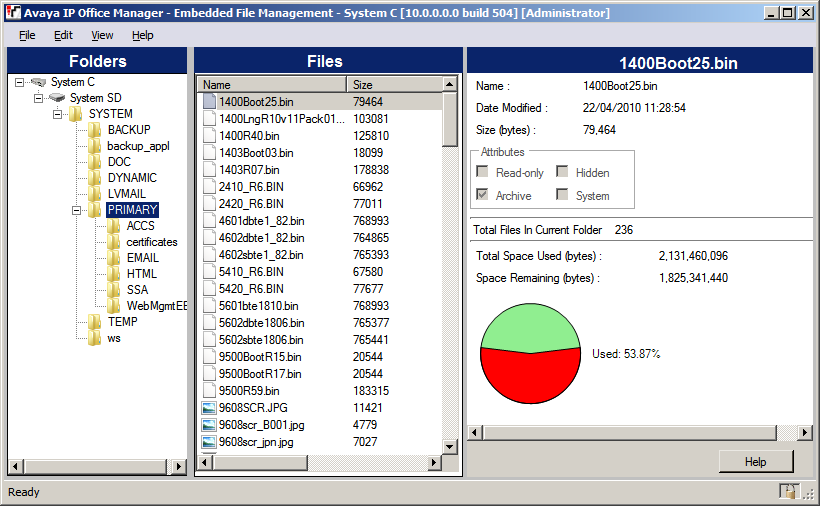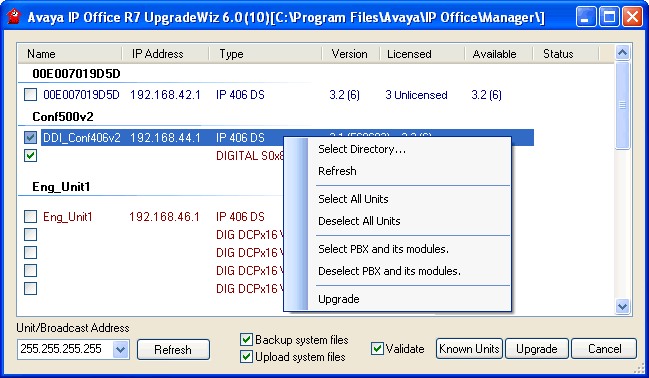IP Office Manager is a Windows PC application used to configure Avaya IP Office telephone systems. This document covers the use of Manager with Basic Edition systems to load, edit and save the configuration of those systems. The Configuration Settings section covers details of the individual configuration settings accessible using IP Office Manager.
! Important: IP Office Manager is an Offline Editor
When a system configuration is loaded into Manager, it is a configuration file copied to the Manager PC. Any changes made to that configuration have no effect on the system until the copy is saved back to the system from the Manager PC.
Manager Modes
The menus and options displayed by Manager vary depending on the actions you are performing. Manager can run in the following modes.
Simplified ViewThis is Managers default mode when no IP Office configuration has been opened. |
|
Advanced ViewThis mode can be selected instead of the Simplified view when no configuration is loaded. It is not normally used for Basic Edition systems and so is not covered by this document. |
|
IP Office Configuration ModeWhen the configuration from an IP Office system running in IP Office Standard mode is opened in Manager, Manager displays options for that mode. This mode is not covered by this document. |
|
Basic Edition Configuration SettingsWhen the configuration from an IP Office system running Basic Edition is opened in Manager, Manager switches to this mode. |
|
Embedded File ManagementFor systems with a memory card installed, Manager can be used to view and manage the files stored on the card. This is accessed through the File | Advanced | Embedded File Management... . |
|
Upgrade WizardThe Upgrade Wizard is a component of Manager used to upgrade the firmware run by the control unit and expansion modules within an IP Office system. |
|