This is the default view displayed by Manager when it doesn't have a system configuration loaded.
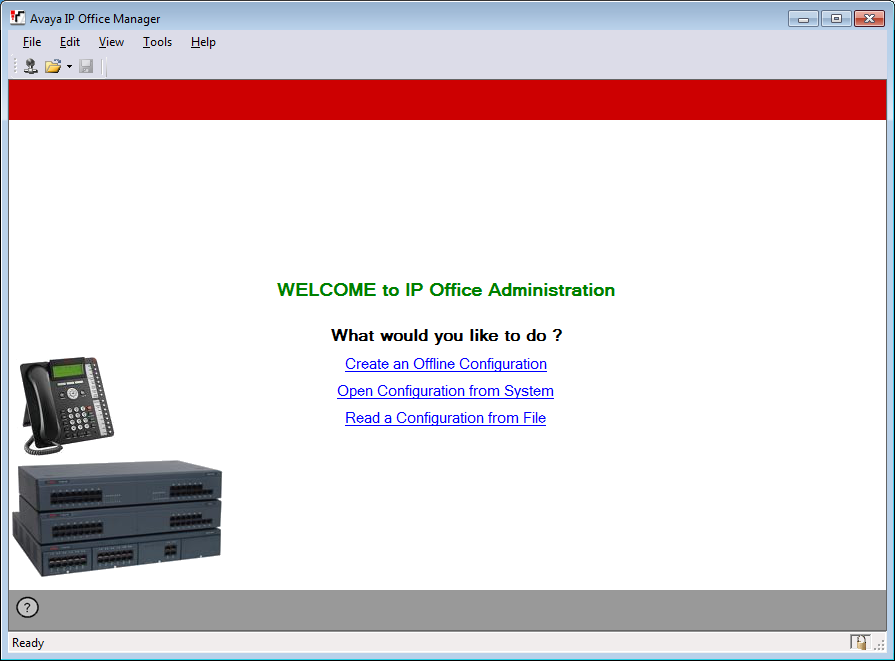
The screen provides three main actions:
•Create an Offline Configuration
Create an Basic Edition configuration by selecting from a menu of hardware options. That configuration can then be saved as a file on the PC or uploaded to a system.
•Open Configuration from System
Restarts the process used by Manager to locate an IP Office system and load its configuration.
•Read a Configuration from File
Load a configuration that has been saved as a file on the PC.
Manager can be switched from simplified view to advanced view by selecting View | Advanced View. The advanced view is not normally used with Basic Edition systems and so is not covered by this manual.
Whether Manager uses simplified view or advanced view when it has no configuration loaded is set by the Manager preferences setting Set Simplified View as default.
