This menu is accessed from the System page by selecting Update Trunk Configurations. |
This menu is accessed from the Admin Tasks list by selecting Trunks. |
If a PRI trunk with the Line Subtype of T1 is selected in the list of installed trunks, its settings are displayed below the list of installed trunks. Clicking on Advanced Setup accesses a menu of additional settings for the trunk and settings for the trunk's individual channels.
•IP500 PRI Channel Licenses
The IP500 PRI 1 trunk daughter card supports the use of its first 8 channels unlicensed. Use of additional channels require licenses to be added to the configuration. The maximum number of channels depends on the current Line Sub-Type setting of the PRI trunk.
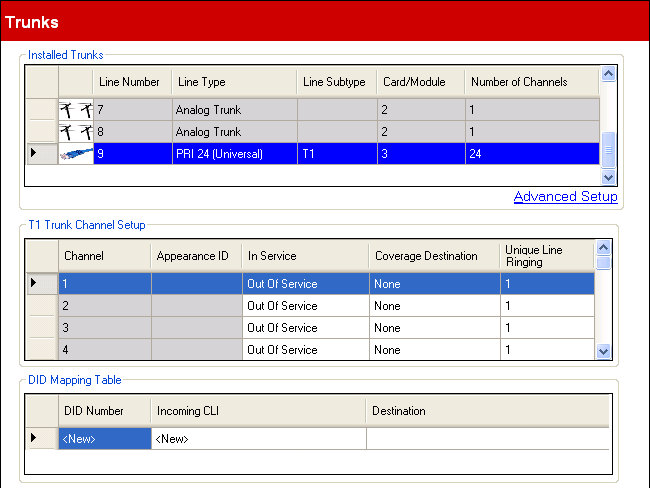
•Installed Trunks
This table displays information about the trunk cards installed in the phone system. Selecting a trunk in the list displays its trunk settings below the list.
•Line Number: Information only, not editable.
•Line Type: Not Editable
This value indicates the type of trunk. The menu fields and sub-menus will vary depending on the Line Type.
•Line Subtype
For North American locales, the Line Subtype of PRI trunks is set to either PRI or T1. The setting used should match the service supported by the line provider.
•Card/Module
Indicates the card slot or expansion module being used for the trunk device providing the line. 1 to 4 match the slots on the front of the phone system from left to right. Expansion modules are numbered from 6 upwards.
•Number of Channels
The number of channels supported by a trunk depends on the Line Type and Line Subtype. Each channels can be used for a separate external call (incoming or outgoing) and can be represented by a line appearance button.
•For a PRI card, the number of channels depends on the Line Subtype. For a PRI trunk, 23 channels are supported, for a T1 trunk, 24 channels are supported.
•Advanced Setup
This is used to access features that should only be adjusted to match the requirements of the line provider.
T1 Trunk Channel Setup
This table is used to set which trunk channels are available for use.
•Channel: For information only, not editable. Not that this indicates the maximum number of channels, not the number of licensed channels usable.
•Appearance ID: Default = Auto-assigned
This number is used to uniquely identify the telephone line or channel. The number can be assigned to programmable buttons on extensions to allow the users to make and answer calls on that line or channel.
•In Service: Default = Out of Service.
Selects whether the trunk channel is in use.
•Coverage Destination: Default = None. System Mode = Key System
This option sets where incoming calls should alert in addition to alerting on those extension that have a line appearance button programmed for the line. When the phone system is in night service mode, calls alert at the members of the Night Service group.
•None |
|
•Extension |
|
•Phantom Extension |
|
•Hunt Group |
|
•Calling Group |
|
•Operator Group |
|
•Voicemail |
•Unique Line Ringing: Default = 1. Software level = 6.1+.
Selects the ring pattern that should be used for calls when alerting on an extension. Calls forwarded, sent to call coverage or to a hunt group will always use the line ring pattern. Calls direct to an extension will use the line ringing pattern unless the user has Override Line Ringing set. Not used for calls presented to the user as a member of the Operator group. This feature is also not used for BST phones.
DID Mapping Table
This table is used to set the destination for incoming calls that include DID digits. These are routed by matching the DID and ICLID information received with the call to an entry in the table. This overrides the Coverage Destination settings of the channel on which the call was received. Calls routing by DID mapping are not affected by the phone system being put into night service.
If the system is in Key system mode and no match is found, the call is routed to the first extension in the system. If the system is in PBX mode and no match is found, the call is routed to the Operator group.
The table is applied to all channels.
•DID Number
If the incoming DID of a call on the trunk matches the DID set here, it will be routed to this destination. The system supports up to 4 digits DID (additional digits after the first 4 are ignored). Leave blank if only CLI matching is required.
•Incoming CLI
If the incoming caller number on the trunk matches the Incoming CLI set here, it will be routed to this destination. Leave blank if only DID matching is required.
•Destination
When this field is selected, the drop down list allows selection of the destination for matching calls. The options differ depending on whether the system's System Mode is set to Key System or PBX System.
•Extension |
|
•Phantom Extension |
|
•Hunt Group |
|
•Calling Group |
|
•Operator Group |
|
•Voicemail |
|
•76: Modem |
|
•Auto Attendant |
