This menu is accessed by clicking the View Details link adjacent to a trunk in the Installed Trunks table.
•! WARNING - Reboot Required
Changing any of these settings requires the system to be rebooted for the changes to take effect. Rebooting the system will end all calls currently in progress.
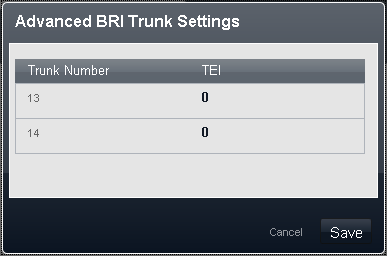
•Trunk Number
The BRI line number. For information only
•TEI: Default = 0
This is the Terminal Equipment Identifier number associated with the line. It is used to identify each device connected to a particular ISDN line. For Point-to-Point lines this is 0. It can also be 0 on a Point to Multipoint line, however if multiple devices are sharing a Point-to-Multipoint line it should be set to 127 which results in the exchange allocating the TEIs to be used by each device.
BRI Channel Setup
This menu is accessed by selecting the trunk in the Installed Trunks table and then clicking on the ![]() edit icon in the Channel Setup panel on the right.
edit icon in the Channel Setup panel on the right.
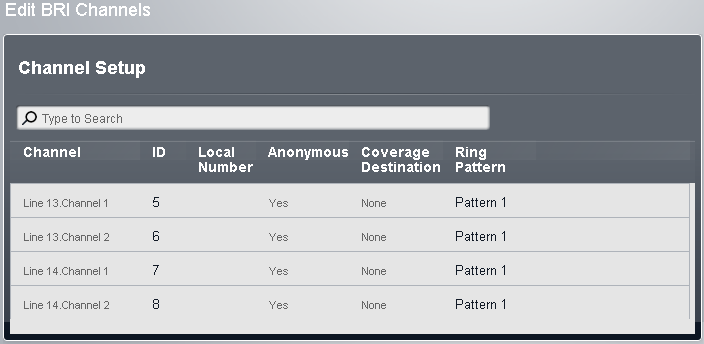
•! WARNING - Reboot Required
Changing any of these settings requires the system to be rebooted for the changes to take effect. Rebooting the system will end all calls currently in progress.
Channel Setup
•No: For information only, not editable.
•ID/Line Appearance ID: Default = Auto-assigned
This number is used to uniquely identify the telephone line or channel. The number can be assigned to programmable buttons on extensions to allow the users to make and answer calls on that line or channel.
•Local Number
Information only. Use to store an associated number for test calls to the line.
•Anonymous: Default = No
If selected, withhold sending caller ID information on outgoing calls. For system's with their Mode set to PBX, this setting can be overridden by the ARS selector used to route the outgoing call.
•Coverage Destination: Default = None.
This option sets where incoming calls should alert in addition to alerting on those extension that have a line appearance button programmed for the line. When the phone system is in night service mode, calls alert at the members of the Night Service group.
•None |
|
•Extension |
|
•Phantom Extension |
|
•Hunt Group |
|
•Calling Group |
|
•Operator Group |
|
•Voicemail |
•Ring Pattern: Default = 1.
Selects the ring pattern that should be used for calls when alerting on an extension. Calls forwarded, sent to call coverage or to a hunt group will always use the line ring pattern. Calls direct to an extension will use the line ringing pattern unless the user has Override Line Ringing set. Not used for calls presented to the user as a member of the Operator group. This feature is also not used for BST phones.
