This menu is accessed by clicking the View Details link adjacent to a trunk in the Installed Trunks table.
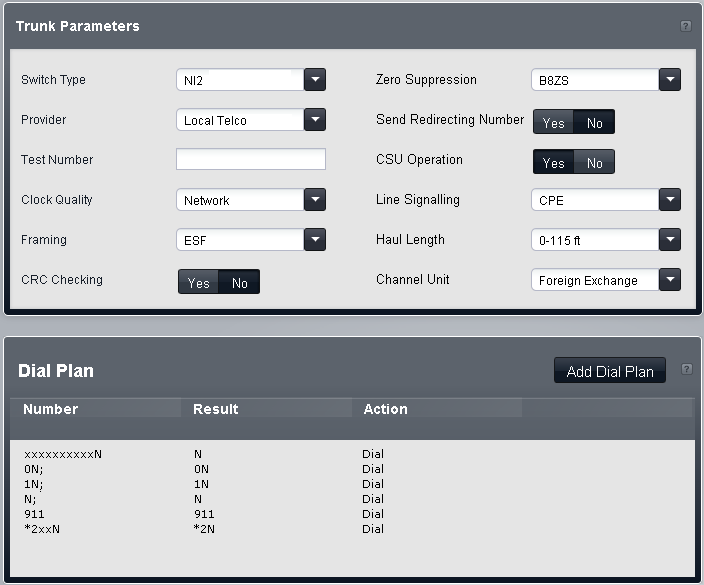
•! WARNING - Reboot Required
Changing any of these settings requires the system to be rebooted for the changes to take effect. Rebooting the system will end all calls currently in progress.
Trunk Parameters
•Switch Type: Default = NI2
Options 4ESS, 5ESS, DMS100 and NI2.
•Provider: Default = Local Telco
Select the PSTN service provider (AT&T, Sprint, WorldCom or Local Telco). When set to AT&T, an additional AT & T Provider Setup menu can be accessed using a button below the menu.
•Test Number:
Used to remember the external telephone number of this line to assist with loop-back testing. For information only.
•Send Redirecting Number: Default = Off
•Clock Quality: Default = Network
Leave as Network unless advised otherwise by Avaya.
•Framing: Default = ESF
Selects the type of signal framing used (ESF or D4).
•CRC Checking: Default = On
Turns CRC on or off.
•Zero Suppression: Default = B8ZS
Selects the method of zero suppression used (B8ZS or AMI ZCS).
•CSU Operation:
Tick this field to enable the T1 line to respond to loop-back requests from the line.
•Line Signaling: Default = CPE
The field can be set to either CPE (Customer Premises Equipment) or CO (Central Office). This field should normally be left at its default of CPE. The setting CO is normally only used in lab back-to-back testing.
•Haul Length: Default = 0-115 feet
Sets the line length to a specific distance.
•Channel Unit: Default = Foreign Exchange
This field should be set to match the channel signaling equipment provided by the Central Office. The options are Foreign Exchange, Special Access or Normal.
Dial Plan
The dial plan is used to apply number translations to the digits received by the line for output to the line provider and to indicate any special service required from the line provider, for example to withhold the call ID. The default dial plan is as shown below.
Dialled Number |
Result |
Action |
xxxxxxxxxxN |
N |
Dial |
0N; |
0N |
Dial |
1N; |
1N |
Dial |
N; |
N |
Dial |
911 |
911 |
Dial |
*2xxN |
*2N |
Dial |
*3xxN |
*3N |
Dial |
*xxN |
*N |
Dial |
*65 |
|
Explicitly not Anonymous |
*67 |
|
Call Anonymously |
PRI Channels
This menu is accessed by selecting the trunk in the Installed Trunks table and then clicking on the ![]() edit icon in the Channel Setup panel on the right.
edit icon in the Channel Setup panel on the right.
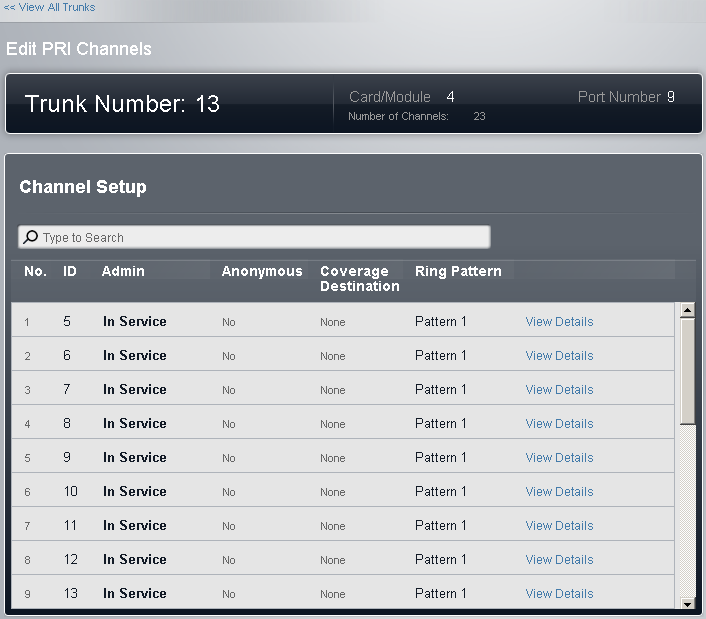
•! WARNING - Reboot Required
Changing any of these settings requires the system to be rebooted for the changes to take effect. Rebooting the system will end all calls currently in progress.
•No: For information only, not editable.
•ID/Line Appearance ID: Default = Auto-assigned
This number is used to uniquely identify the telephone line or channel. The number can be assigned to programmable buttons on extensions to allow the users to make and answer calls on that line or channel.
•Admin: Default = In Service
Options are In Service, DID Only, Maintenance and Out of Service.
•Anonymous: Default = No
If selected, withhold sending caller ID information on outgoing calls. For system's with their Mode set to PBX, this setting can be overridden by the ARS selector used to route the outgoing call.
•Coverage Destination: Default = None.
This option sets where incoming calls should alert in addition to alerting on those extension that have a line appearance button programmed for the line. When the phone system is in night service mode, calls alert at the members of the Night Service group.
•None |
|
•Extension |
|
•Phantom Extension |
|
•Hunt Group |
|
•Calling Group |
|
•Operator Group |
|
•Voicemail |
•Ring Pattern: Default = 1.
Selects the ring pattern that should be used for calls when alerting on an extension. Calls forwarded, sent to call coverage or to a hunt group will always use the line ring pattern. Calls direct to an extension will use the line ringing pattern unless the user has Override Line Ringing set. Not used for calls presented to the user as a member of the Operator group. This feature is also not used for BST phones.
PRI Channel Setup
This menu is accessed by selecting the trunk in the Installed Trunks table and then clicking on the ![]() edit icon in the Channel Setup panel on the right. Select the required channel and then click on View Details.
edit icon in the Channel Setup panel on the right. Select the required channel and then click on View Details.
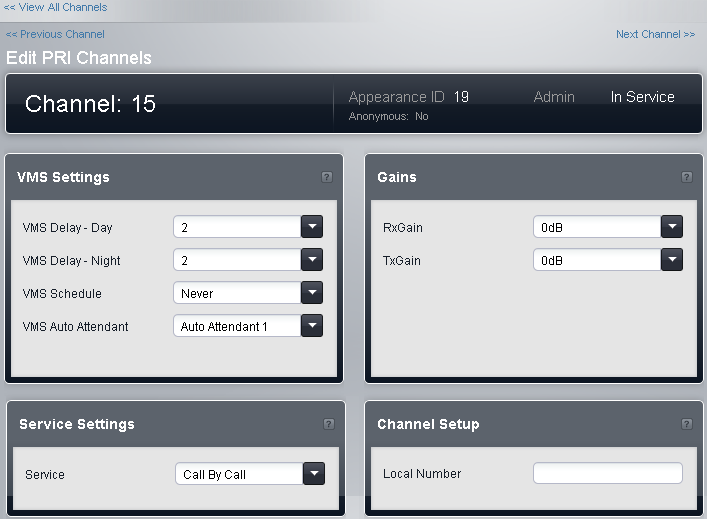
VMS Settings
These settings are used to control when and how quickly the system will use one of its auto attendants to answer a currently unanswered call.
•! WARNING - Reboot Required
Changing any of these settings requires the system to be rebooted for the changes to take effect. Rebooting the system will end all calls currently in progress.
•Delay - Day: Default = 2. Range = 0 to 6 (number of rings).
Set the number of rings before an unanswered call should be redirected the selected auto attendant when the system is not running in night service mode and the VMS Schedule is set to Always or Days Only.
•Delay - Night: Default = 2. Range = 0 to 6 (number of rings).
Sets the number of rings before an unanswered call should be redirected to the selected auto attendant when the system is running in night service mode and the VMS Schedule is set to Always or Night Only.
•Schedule: Default = Never.
This option determines when the VMS Delay settings above should be used and unanswered calls redirected to the selected auto attendant. The options are:
•Always
Redirect calls when the system is in both day and night service modes.
•Day Only
Redirect calls only when the system is not in night service.
•Night Only
Redirect calls only when the system is in night service.
•Never
Do not redirect calls.
•Auto Attendant: Default = Auto Attendant 1.
This field allows selection of which auto attendant is used.
Gains
These settings are used to adjust the signal received and sent by the system.
•Tx Gain: Default = 0dB
Sets the transmit gain applied to the outgoing signal sent from the system.
•Rx Gain: Default = 0dB
Sets the receive gain applied to the incoming signal received by the system.
Service Settings
This panel is usable for trunks where the Provider is set to AT&T. It allows selection of the service provided on the channel.
•Service
The service required by the call from SDN (inc GSDN), MegaCom800, MegaCom, Wats, Accunet, ILDS, I800, ETN, Private Line or AT&T Multiquest. The option Call by Call sets the channel to use the service that matches the dialed number, as set in the trunk's Call by Call settings.
Channel Setup
•Local Number
Information only. Use to store an associated number for test calls to the line.
PRI Advanced AT&T Specific Setup
These settings are only available for a PRI trunk which has its Provider setting set to AT&T. This menu is accessed by clicking the View Details link adjacent to a trunk in the Installed Trunks table and then clicking the AT&T Provider Setup button at the bottom of the screen.
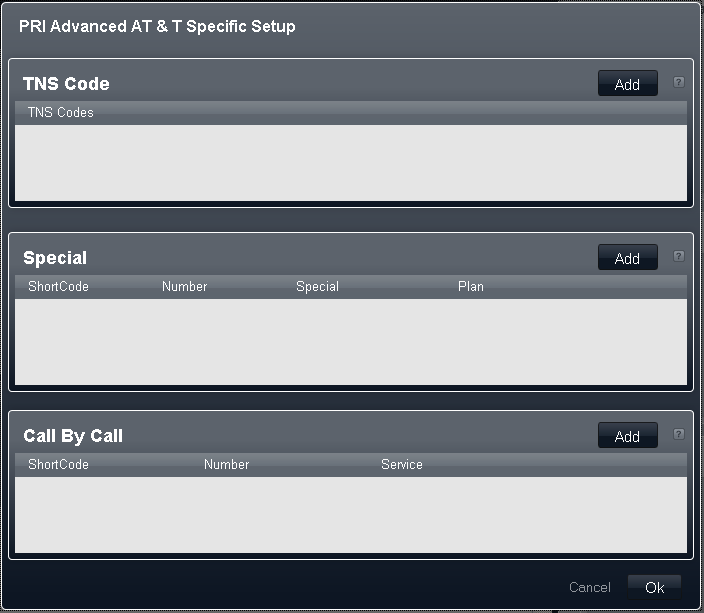
TNS Code
•TNS Codes
This table is used to set the TNS (Transit Network Selection) information element for 4ESS and 5ESS exchanges. It is also used to set fields in the NSF information element. These are prefixes for alternative long distance carriers. When a number dialed matches an entry in the table, that pattern is stripped from the number before being sent out. For example, if the pattern 10XXX is added to this tab, when 10288 is dialed, the 10 is removed and 288 is placed in the calls TNS and NSF information fields.
Special
•Short code:
The number dialed by the user.
•Number:
The number to be dialed to line.
•Special: Default = No Operator
The available options are No Operator, Local Operator or Presubscribed Operator.
•Plan: Default = National
The available options are National or International.
An example set of settings would be:
Short Code |
Number |
Special |
Plan |
011N |
N |
No Operator |
International |
010N |
N |
Local Operator |
International |
01N |
N |
Local Operator |
National |
00N |
N |
Presubscribed Operator |
National |
0N |
N |
Presubscribed Operator |
National |
1N |
1N |
No operator |
National |
Call By Call
Settings in this tab are only used when calls are routed via a channel which has its Service set to Call by Call. It allows short codes to be created to route calls to a different services according to the number dialed. Call By Call reduces the costs and maximizes the use of facilities. Call By Call chooses the optimal service for a particular call by including the Bearer capability in the routing decision. This is particularly useful when there are limited resources.
•Short Code:
The number dialed.
•Number:
The number to be dialed to line.
•Service: Default = AT&T
The service required by the call from SDN (inc GSDN), MegaCom800, MegaCom, Wats, Accunet, ILDS, I800, ETN, Private Line or AT&T Multiquest.
