This menu is accessed by clicking on the Caller Actions button on the auto attendant details menu. It displays the key presses that have associated actions.
Separate sets of actions can be configured for use during the morning, afternoon and evening periods defined in the auto attendant detail settings. An additional out of hours set can be defined for use at other time (out of hours).
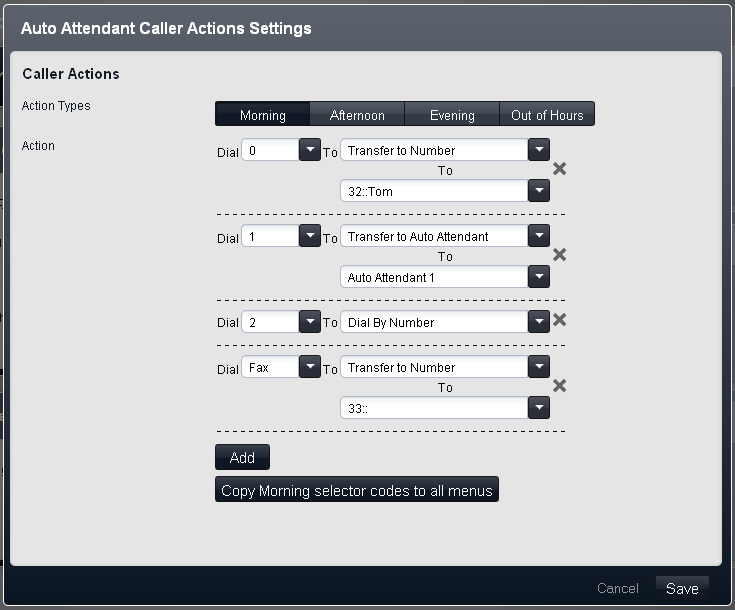
•Dial
The standard telephone dial pad keys, 0 to 9 plus * and #. The option Fax can also be selected. This can be used with a Transfer to Number action to redirect fax calls.
•To
The following actions can be assigned to a key.
•No Action
The corresponding key takes no action.
•Dial by Name
The caller is asked to dial the name of the user they require and then press #. The recorded mailbox names of matching users are then played back for the caller to make a selection. The name order used is set by the Dial by Name Match Order setting. Users without a recorded name prompt or not set to List in Directory are not included. Users can record their name by accessing their mailbox and dialing *05.
•Dial By Number
This option allows the caller to dial the extension number of the user they require. No destination is set for this option. The attendant's Dial By Direct Number setting determines how the digits dialed with this action are used.
•Transfer to Auto Attendant
This option transfers the caller to another indicated auto attendant. This will skip the greeting menu of that auto attendant, playing just the current menu options greeting instead.
•Transfer to Emergency Greeting
This option transfers the caller to a set of prompts for recording the emergency greeting and for selecting whether the emergency greeting is enabled or not.
•If a system password has been set, the caller is asked to enter that password before they can continue.
•When the emergency greeting is enabled, it is played to other auto attendant callers before any other auto attendant greeting.
•When the emergency greeting is enabled, a warning is displayed on the auto attendant's Alarm Extension.
•Transfer to Number
Transfer the call to the extension or group set with the action.
•Replay Menu Greeting
Repeat the prompt listing the current menu options.
•To
Some actions require a destination to be specified:
•For the Transfer to Number action. The drop down list can be used to select from the available extension and groups configured on the phone system. This list contains an option to collect voicemail.
•For Transfer to Auto Attendant allows selection of the target auto attendant. The option 76: Modem can be used to select the V32 modem supported by the first analog trunk. This can be used for basic remote access for maintenance.
