Voicemail email requires the system to be able to access an SMTP email server. It then sends email messages to user email addresses via this server.
This process requires the system to be given its own email address. In most cases, that will need to match the details of an email account configured on the SMTP server.
If the user email addresses are not hosted on the same email server, the email server will need to relay the messages from the system to the user email. Most email servers are not configured to relay or forward email messages by default. They will typically only forward emails if the sender's email address settings match a mailbox account on the server or has been specifically configured as an address to be relayed.
Configuring the Email Server Settings
1.Click on System in the menu bar and then click on Switch.
2.Click on Advanced.
3.The settings displayed include a panel for SMTP Configuration.
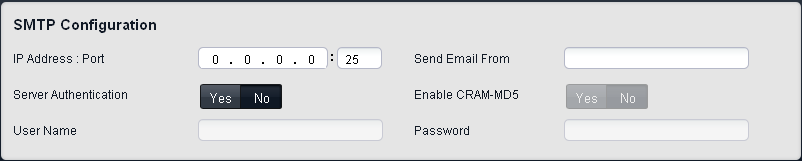
•FQDN/IP Address: Default = 0.0.0.0
This field sets the IP address of the SMTP server being used to forward emails.
•Port: Default = 25. Range = 0 to 65534.
This field sets the destination port on the SMTP server.
•Send Email From: Default = Blank
This field sets the sender address to be used for emails from the system. Depending of the authentication requirements of the SMTP server, this may need to be a valid email address hosted by that server. Otherwise the SMTP email server may need to be configured to allow SMTP relay of this address.
•Server Authentication: Default = On
This field should be selected if the SMTP server being used requires authentication to allow the sending of emails. When selected, the User Name and Password fields become available.
•Enable CRAM-MD5: Default = Off.
This field should be selected if the SMTP server uses CRAM-MD5.
•Use STARTTLS: Default = Off. (Release 9.0.3).
Select this field to enable TLS/SSL encryption. Encryption allows voicemail-to-email integration with hosted email providers that only permit SMTP over a secure transport.
•User Name: Default = Blank
This field sets the user name to be used for SMTP server authentication.
•Password: Default = Blank
This field sets the password to be used for SMTP server authentication.
4.Click Save.
