This menu allows you to see and change a user's current do not disturb status and to edit their do not disturb exception numbers. Users can switch do not disturb on/off using a programmed key on their phone or an option in their phone's menus.
Do not disturb prevents the user from receiving calls.
•Only calls from numbers in the user's Do Not Disturb Exceptions list are treated normally.
•The user is not included in hunt group and page calls.
•Calls direct to the user's extension number hear busy tone or are diverted to voicemail if enabled.
•All the users call forwarding, follow me and call coverage settings are ignored.
This menu is accessed by selecting User in the menu bar, selecting a user and clicking View Details and then clicking on ![]() edit icon in the Do Not Disturb Exceptions panel.
edit icon in the Do Not Disturb Exceptions panel.
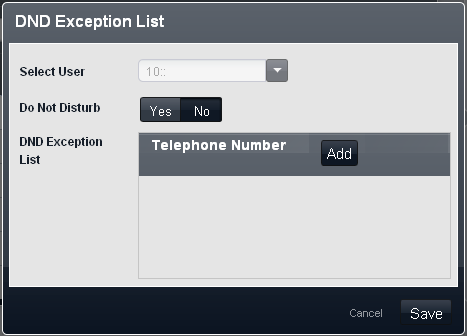
•Select User
Select the user whose current do not disturb settings are displayed.
•Do Not Disturb: Default = Off
When checked the user's extension is considered busy, except for calls coming from sources listed in their Do Not Disturb Exception List. When a user has do not disturb in use, their normal extension will give alternate dial tone when off hook. Users with DND on are indicated as 'busy' on any BLF indicators set to that user.
•DND Exception List: Default = Blank.
This is the list of telephone numbers that are still allowed when the user has do not disturb enabled. For example this could be an assistant or an expected phone call. Internal extension numbers or external telephone numbers can be entered. If you wish to add a range of numbers, you can either enter each number separately or make use of the wildcards N (single digit) and X (multiple digits)in the number. For example, to allow all numbers from 7325551000 to 7325551099, the DND Exception number can be entered as either 73255510XX or 73255510N. Note that this list is only applied to direct calls to the user.
•Calls to a hunt group of which the user is a member do not use the Do Not Disturb Exceptions list.
