The Admin option is used to access a series of menus for phone based administration. Unlike the A menu, these settings are stored by the telephone system and so remain even if the telephone is swapped.
•The Admin menu options available depend on the phone's position in the telephone system.
•For the first two extensions on the system, a number of Admin menu sub-menus are available. The use of the sub-menus other than Telephone Programming is covered by the separate IP Office Basic Edition Phone Based Administration manual.
•For other extensions, only the Telephone Programming sub-menu is selectable. The options in that sub-menu are covered by this manual (see the list below).
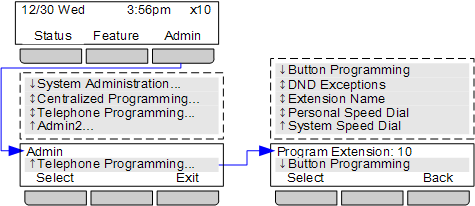
To access the Admin menu: (9504/9508)
1.Press the Admin soft key on the display.
•During a call, press the ![]() PHONE button to display the Admin soft key option. If you access phone administration during a call, only the
PHONE button to display the Admin soft key option. If you access phone administration during a call, only the ![]() SPEAKER,
SPEAKER, ![]() MUTE and
MUTE and ![]() HEADSET buttons still affect the connected call.
HEADSET buttons still affect the connected call.
2.Use the ![]() up or down
up or down ![]() arrow buttons to scroll to Telephone Programming. Press Select.
arrow buttons to scroll to Telephone Programming. Press Select.
3.Use the ![]() up and down
up and down ![]() arrow buttons to scroll through the menu options.
arrow buttons to scroll through the menu options.
•Button Programming
This menu allows you to assign functions to the programmable buttons on your phone. You cannot override any Intercom, Call Appearance or Line Appearance buttons assigned by the system and your system maintainer.
•DND Exceptions
Set numbers with can still call you even when you have do not disturb on.
•Extension Name
Set your extension name. This is shown on your phone and on others when they call you or are called by you.
•Personal Speed Dial
Create and edit your personal speed dials.
•System Speed Dial
This option is only shown on the first two extensions in the system. It allows those extension users to create and edit system speed dials for use by all users.
•Exit phone administration by pressing the ![]() PHONE button. Alternatively use the Back button to move to another menu.
PHONE button. Alternatively use the Back button to move to another menu.
