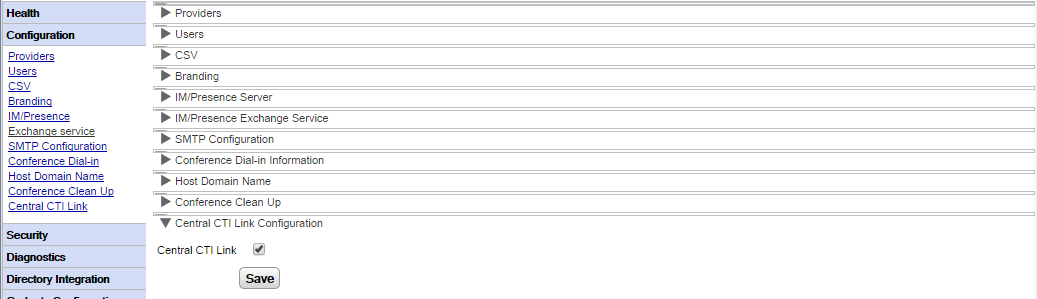IP Office Server Edition portal servers can use centralized CTI mode. In this mode, the portal service only needs to be linked to one Linux-based IP Office system in order to provide services to all the IP Office systems in the network. This includes an IP Office Application Server being used with IP Office Server Edition.
•This option is not available for an IP Office Application Server supporting an IP500 V2 system.
In centralized CTI link mode, the portal service automatically provides call services to all IP Office systems in the network. It obtains system directory entries from all systems and automatically about systems added to or removed from the network. Additionally, the portal automatically obtains information about the central voicemail server.
•Central CTI Link
This setting is used to enabled or disable centralized CTI mode. Note that the one-X Portal for IP Office service must be restarted if the setting is changed.
•If enabled:
When this setting is enabled, the portal service uses centralized CTI mode. This means:
•The portal connects with only one IP Office system. CSTA and DSML providers are created only for that system. However, the connections to that system are used to learn about and provide services for all other IP Office systems in the network.
•The link to the IP Office system is also used to discover the voicemail server settings and automatically create the necessary provider.
•If IP Office Server Edition resilience is also enabled, then CSTA providers are created for both the primary and secondary IP Office systems.
•Each individual IP Office system known to the portal server is still shown in the Component Status menu.
•The portal obtains IP Office server information and system directories from the primary IP Office system.
•Personal directory records are still obtained from each user's host IP Office system.
•If disabled:
When this setting is not enabled:
•CSTA and DSML providers must be manually configured for each IP Office system in the network. This is done during installation and/or through the Providers menus. However, the voicemail provider is provisioned automatically based on information from the connected IP Office system.
•This is the default setting for system upgraded to IP Office Release 10.
Auto Provisioning
Systems upgraded from Release 9.1, display their original Auto Provisioning setting and use that instead of Central CTI Link. If Auto Provisioning is enabled, the initial CSTA provider connected is used to automatically create additional providers and maintain CSTA and DSML providers for all other systems in the network. In Release 10.0, the voicemail provider is also automatically configured using the information from the telephone system.
Systems using Auto Provisioning can be converted to using Central CTI Link by clicking the Convert to Central CTI Link button. This process cannot be reversed.