You can access a number dialing pad as part of the ![]() Calls gadget.
Calls gadget.
To make a call using the dial pad:
1. Using the ![]() Calls gadget, click on the
Calls gadget, click on the ![]() dial pad icon.
dial pad icon.
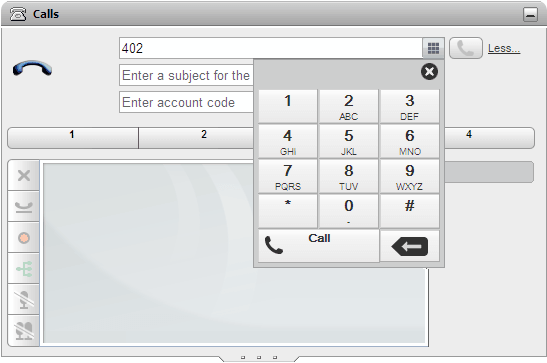
2. Using the dial pad enter the number you want to call. For external calls, remember to add any external dialing prefix used by your telephone system.
3. To delete the last digit entered, click on the ![]() delete icon.
delete icon.
4. At any time you can exit the dial pad to continue entering call details into the other fields if required. Click the ![]() dial pad icon to hide the dial pad.
dial pad icon to hide the dial pad.
5. When the details are set as you require, click the ![]() call icon. If you already have another call in progress, that call will be automatically put on hold.
call icon. If you already have another call in progress, that call will be automatically put on hold.
•The progress of the call is displayed on a tab in the ![]() Calls gadget. If the call fails, the gadget displays a reason for the failure if known.
Calls gadget. If the call fails, the gadget displays a reason for the failure if known.
•When calling an internal user, if they do not answer you can set a ringback to call you when they end their current or next call.
