You can add up to five groups in your personal directory in addition to the default All group. A personal contact can be listed in more than one group.
Note: You cannot add, rename or delete a group named Outlook in the personal contacts group. For more information, see Outlook group and Outlook contact synchronization.
Adding a personal contacts group
1.Select the Personal in the Directory tab.
2.Click ![]() Add Group.
Add Group.
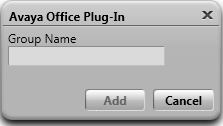
3.Enter a name for the new tab.
4.Click Add. The system displays a new tab in the Personal directory.
Renaming a group
1.In the personal directory, select the group.
2.Click ![]() Edit Group.
Edit Group.
3.Type the new the name in the text box.
4.Click Update.
Deleting a group
1.In the personal directory, select the group.
2.Click ![]() Delete Group.
Delete Group.
