The plug-in displays the directories of names and associated telephone numbers in the ![]() Directory tab. When you hover the mouse over a contact, the system displays icons for various actions.
Directory tab. When you hover the mouse over a contact, the system displays icons for various actions.
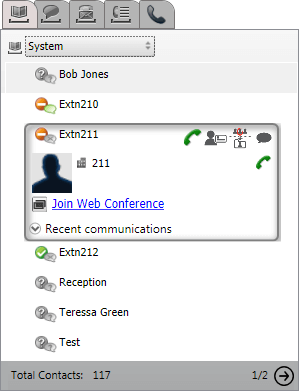
The drop-down selector at the top allows selection of which directory is currently shown. The different directories are:
•Personal
Displays your personal contacts stored in the phone system. If you are using an Avaya phone, these contacts are also accessible on the phone. You can also arrange your personal contacts into up to 5 groups and select which group is currently shown or one of the following:
•All
Show all personal contacts except Outlook contacts.
•Outlook
Show contacts imported from Outlook.
•System
Displays the contacts stored in the phone system for use by all users and also the details of other users and hunt groups.
•External
Display contacts from an LDAP directory configured by the portal system administrator. Note that only the first 1000 contacts are shown. If a search is made on the external contacts, the contacts are updated to show the first 1000 matches.
•Search Results
Show the results of the current directory search.
Use the Directories |
||
